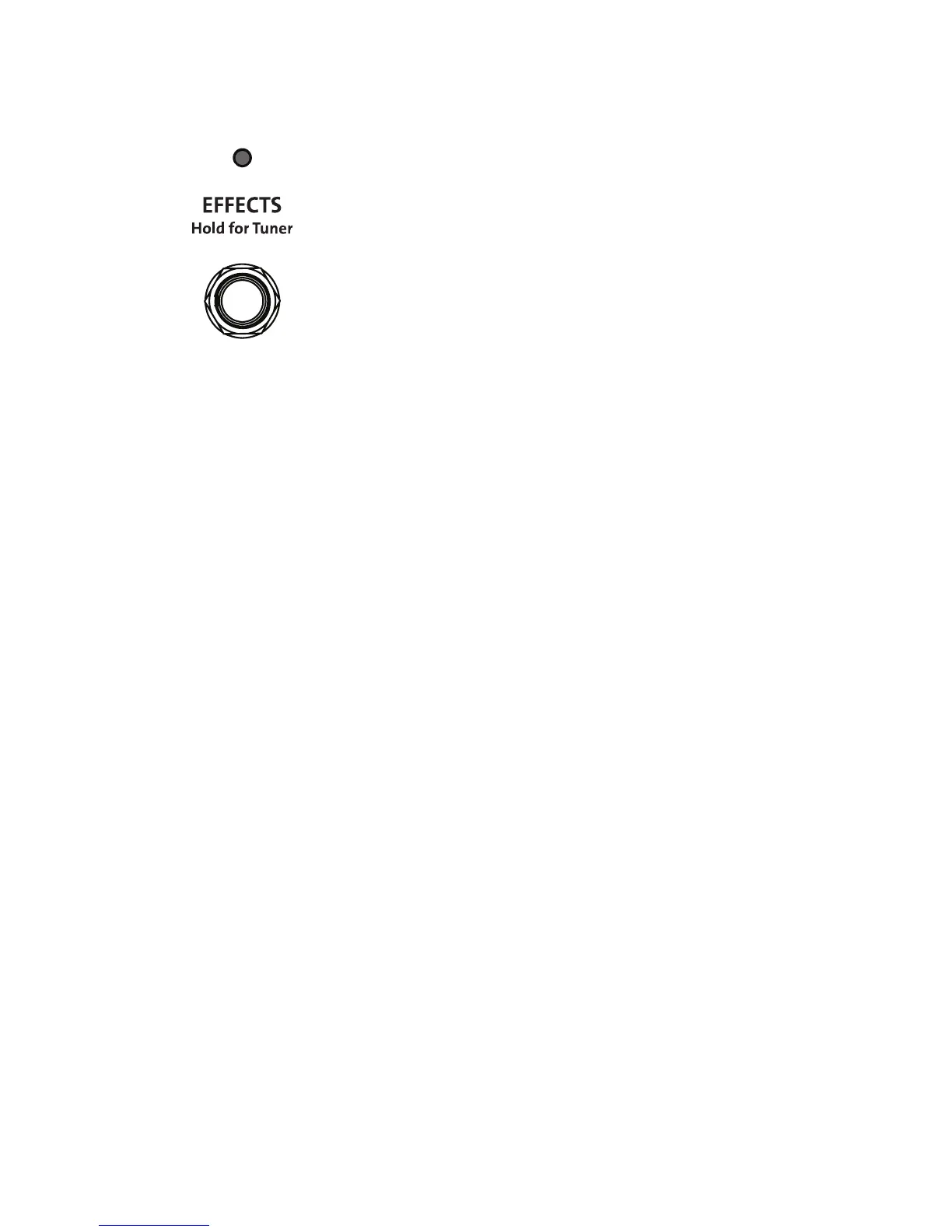16
Effects On/Off
Pressing the Effects footswitch will enable and
disable the Pitch Correction, Chorus, Reverb and
Delay Effects. It does not affect the Pre Effects
which are always active.
Engaging the Tuner
The Effects Footswitch is also used to access the tuner. Press and hold
the Effects footswitch to enable the Tuner. The Effects footswitch LED
flashes and the guitar output is muted when the Tuner is active. To
disable the Tuner, press the Effects footswitch.