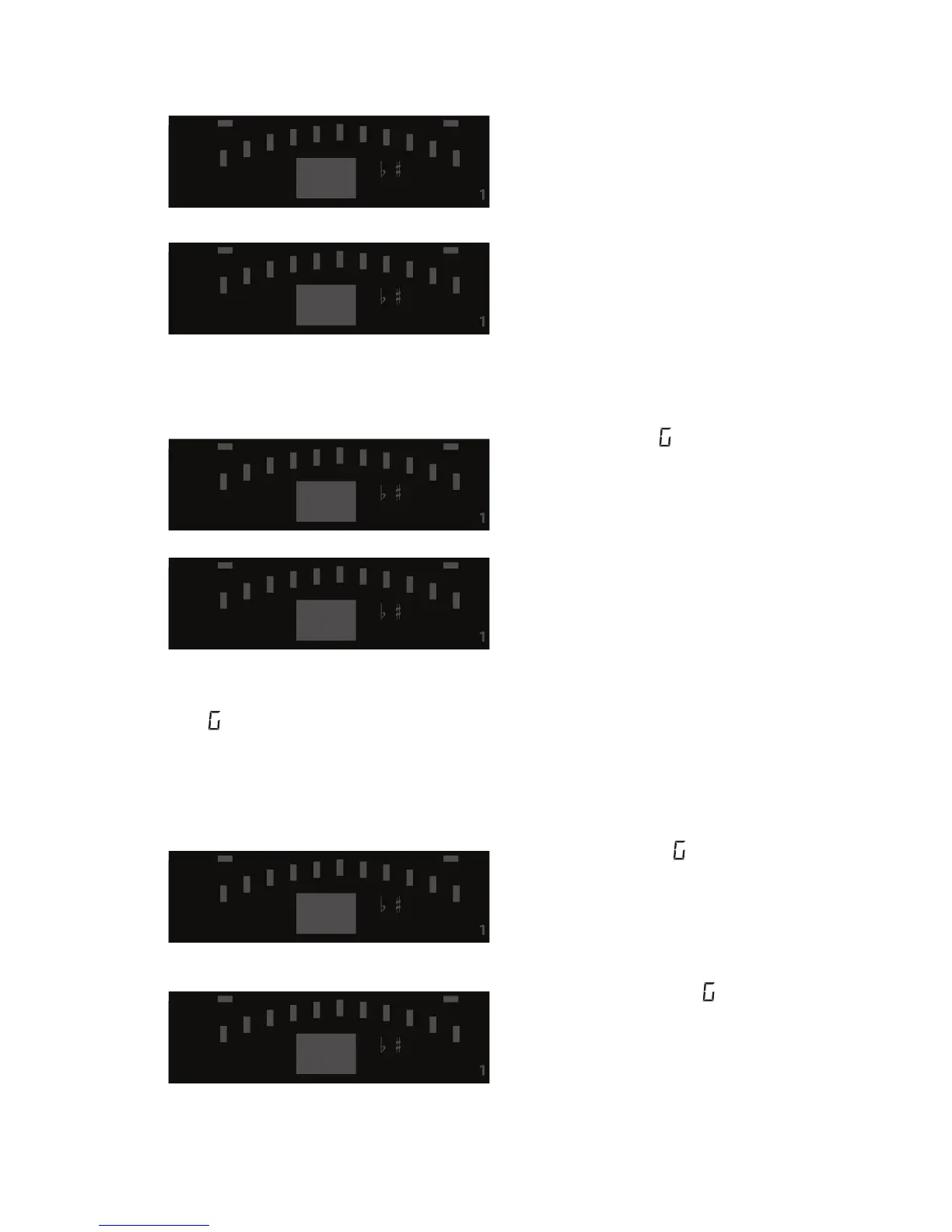23
Chorus Speed
Press Setup until CS appears in
the Display. This is the Chorus
Speed setup menu.
The CS will disappear after a
second and a number from 1
to 10 will appear showing the
current Chorus Speed. Select
the desired Chorus Speed using
the +/- buttons.
Guitar Reverb Send Level
Press Setup until r appears in
the Display. This is the Guitar
Reverb Send setup menu.
This send level adjustment is
handy in that you can set the
amount of reverb applied to
the guitar signal separately from
the reverb level applied to the
vocals. With this level set to 0,
there will be no reverb on the
guitar signal even when the main Reverb level control is turned up.
The r will disappear after a moment and a number from 1 to 10
will appear showing the current Guitar Reverb Send Level. Select the
desired send level using the +/- buttons.
Noise Gate
Press Setup until n appears in
the Display. This is the Noise
Gate setup menu where you
can adjust the Noise Gate
Threshold.
After a moment the n will
disappear and the display will
show the current Noise Gate
Threshold. The threshold can
be adjusted from OF (noise
gate is off), 1 - 20. Higher numbers raise the threshold so you have to
sing louder to open the gate and have your voice heard.
