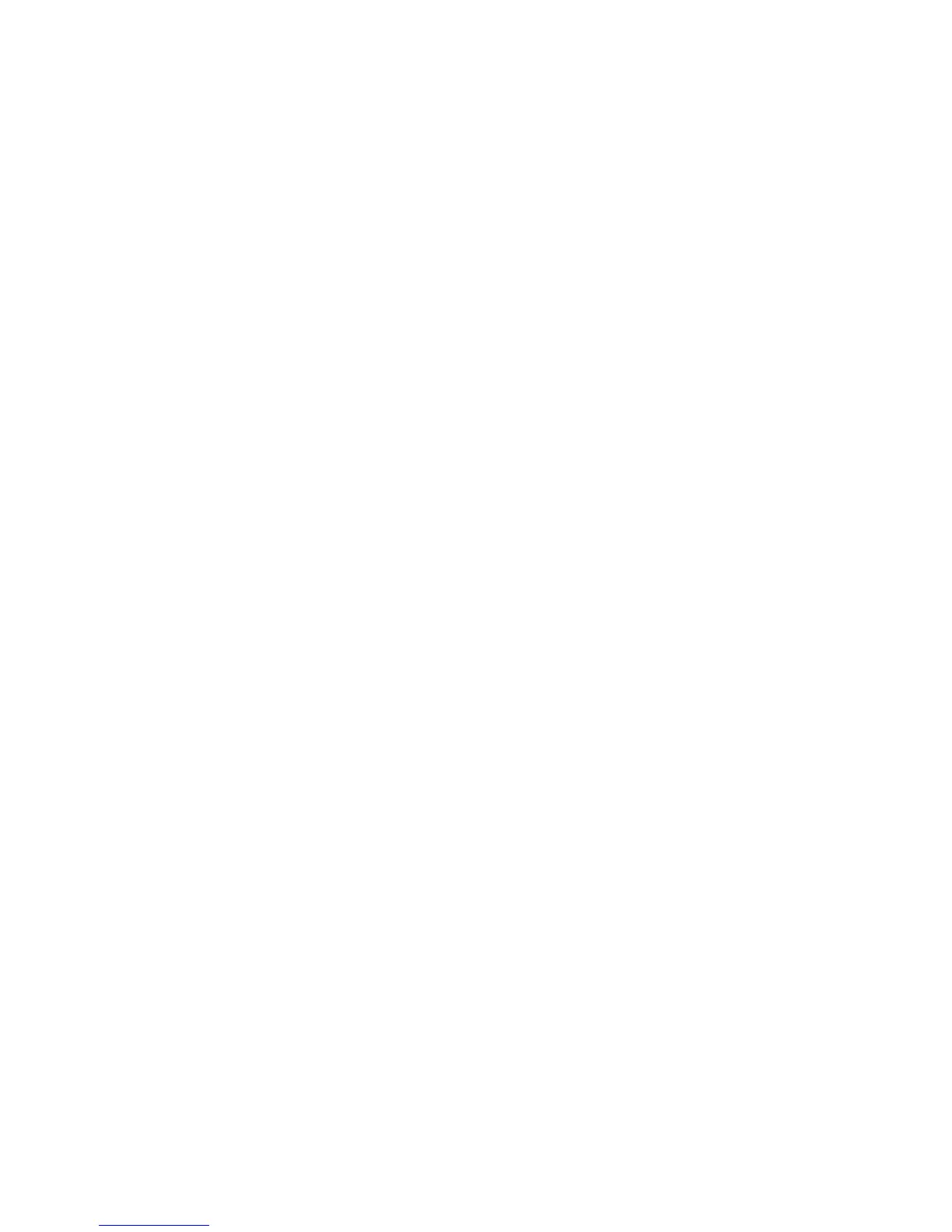Digitech Vocalist Performer User’s Manual
Table of Contents
Introduction..........................................................................1
Jump Start........................................................................1
Front panel description ........................................................2
Back panel description.........................................................5
Connections..........................................................................6
Operation..............................................................................7
Setting the input level..............................................7
Setting the harmony level........................................7
The reverb effect......................................................7
The Harmony options ..............................................7
Choosing key and scale ...........................................8
Part A and B.............................................................9
Stereo voice panning..............................................10
Storing your programs...........................................10
The optional footswitch and micstand mount .......10
Specifications.....................................................................11
DigiTech Vocalist Performer User’s Manual v1.1, April 7, 1997