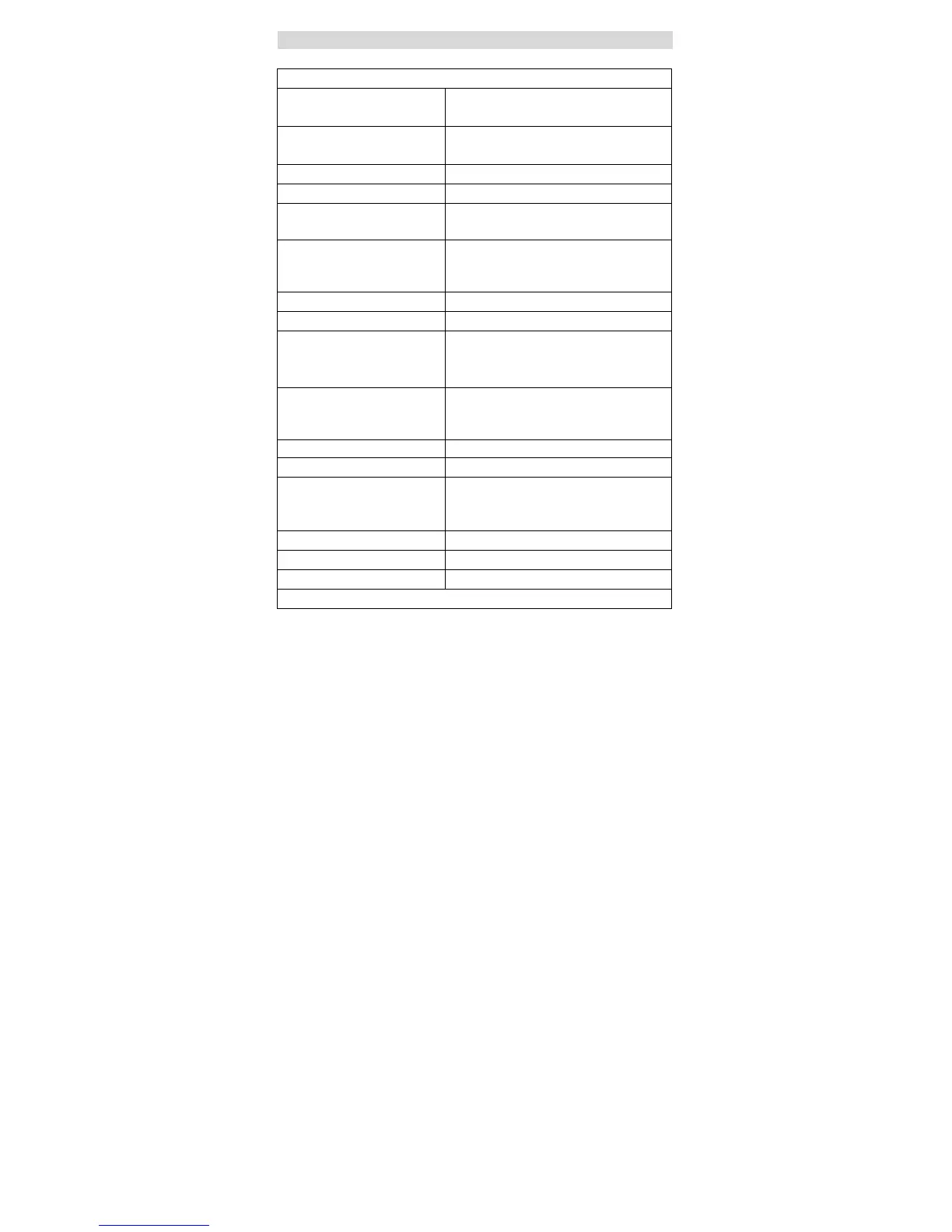-27-
8. Appendix
Specifications
Image Sensor 1/2.5” 5 mega CMOS sensor,
5 mega pixels
Lens Specification F=6.4, f=12.36mm, 2G2P,
field of angle=26º
Colour Balance Automatic
Exposure Control Automatic
Supported film sizes
auto cropping
135mm film (36mm x 24mm)
Supported film types
auto converting
135 Slide
135 Colour Negative
135 Black & White Negative
Focusing Fixed Focus
PC interface USB 2.0
Scan High Resolution 4.3M equal to 1,800 dpi
(enhances to 3,600 dpi via
interpolation)
Data Conversion 24 bits R.G.B colour channel (48
bits colour depth option in
MediaImpression)
Image Format 3:2 ratio
Light Source Back Light 3 white LED
System Requirements
Support Microsoft Windows XP,
Vista, Windows 7
Mac OSX 10.5 or
above
Power From USB port
Dimension 165.7(H) x 104(W) x 90(L) mm
Bundled Software ArcSoft Medialmpression
Specifications are subject to change without prior notice.