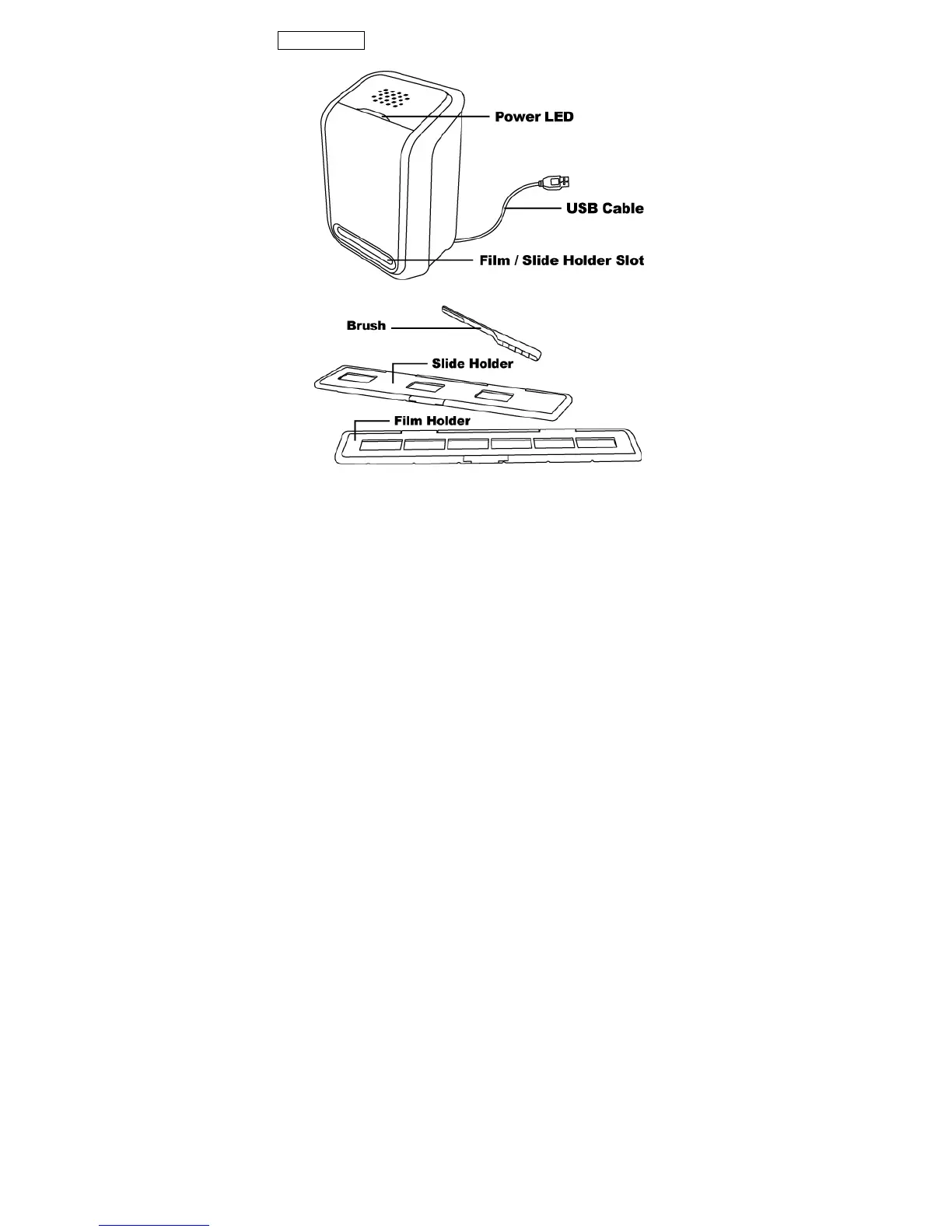-7-
Part Names
Note: We strongly suggest using the supplied Cleaning Brush to
insert into the image copier slot and clean the glass surface
periodically to produce a clear image. Please make sure your
film negatives/ mounted slides and cover trays are clean before
inserting into the copier as well. Dust or dirt from the negatives
and cover trays will affect the quality of your scanned images.
