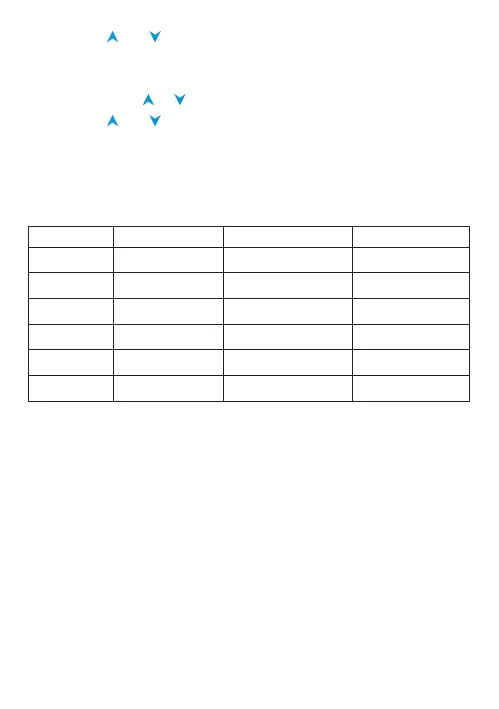5. Press the and button to set the SV to 80°F.
6. Long press the SET button to save and return to the home page.
7. Long press the SET button as Step 1.
8. Short press the or button and SET button to select the Humidity.
9. Press the and button to set the RV to 40%.
10. Short press the SET button to the SV value page.
11. Press the UP and DOWN button to set the SV to 50%.
12. Long press the SET button to save and exit.
Function introduction
CODE Function Setting range Defaults
RUN
Temperature(Humidity)
Run Value
120
°
C/40~248
°
F(0%RH-
99%RH)
20
°
C(40%RH)
STOP
Temperature(Humidity)
Stop Value
-40~120
°
C/40~248
°
F
(0%RH-99%RH)
40
°
C(80%RH)
HI
High temperature /
humidity alarm value
-40~120
°
C/40~248
°
F
(0%RH-99%RH)
120
°
C(99%RH)
LO
Low temperature /
humidity alarm value
-40~120
°
C/40~248
°
F
(0%RH-99%RH)
-40
°
C(5%RH)
DP
Time of compressor
Delay Starting
0~10minutes 0minutes
CA
Temperature (Humidity)
Calibration
-15~15
°
C/-15~15
°
F
(-10%RH-10%RH)
0
°
C(0%RH)
Time of compressor delay starting(DP)
After power-on, in cooling mode, if PV ≥ STOP, the cooling device will
not start immediately and will wait for a delay time (DP).
When the time interval between two cooling operations is greater than
the delay time (DP), the cooling equipment will work immediately.
When the time interval between two cooling operations is less than
the delay time (DP), the cooling device will not start until it reaches the
delay time (DP).
When the cooling equipment stops instantaneously, the stop time will
be recorded as the time comparison point for the next start.
Calibration(CA)
When the PV(measuring temperature) deviates from the actual
temperature, it can be corrected with the temperature calibration
