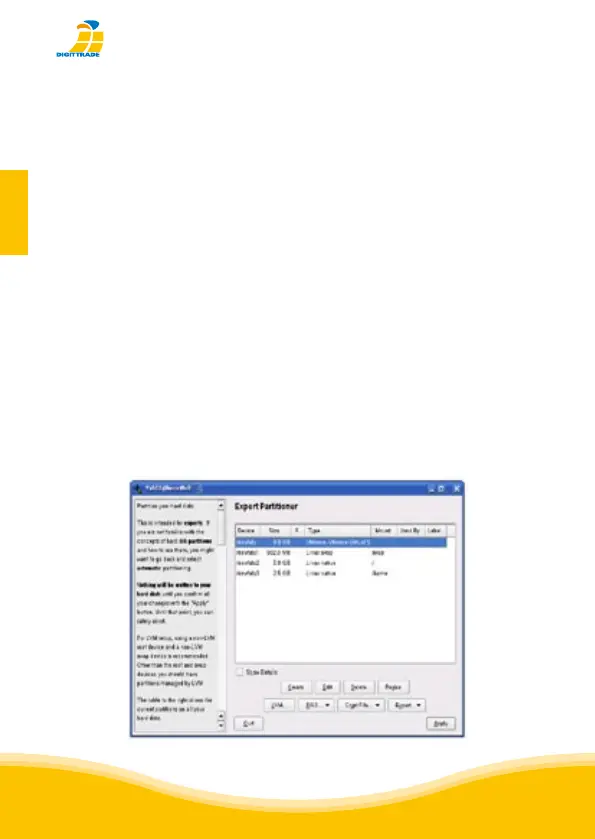48
English
- In this window you decide features of the partition.
You can choose between different le systems and
sizes and if necessary you can congure a
mountingpoint for Linux. Conrm your
conguration with “OK”.
Note: It is possible to encrypt your hard disk here ad-
ditionally, but this may reduce the performance.
- Formatting works similarly. Choose the desired
partition and click on “Edit”.
- Click on “Formatting” and choose the adequate le
system. Conrm your congurations with “OK”.