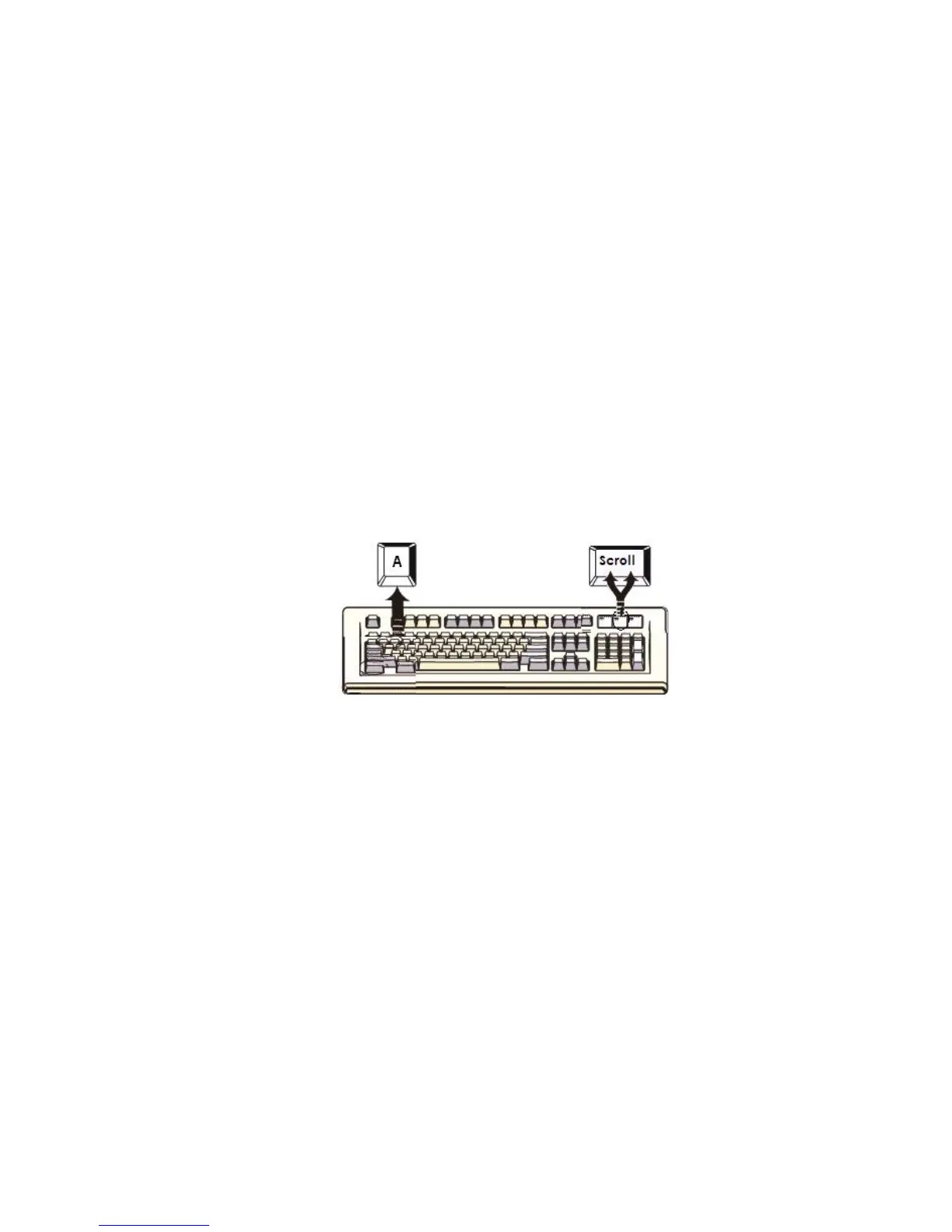5.3.2 Single Audio ( Speaker + Microphone ) Selection
Hot Key:
[Scroll] → [Scroll] → [A] →[Enter] to enable or disable the audio auto switch mode
[Scroll] → [Scroll] → [A] → [1]→ [Enter] to select PC1 Speaker and Microphone
[Scroll] → [Scroll] → [A] → [2]→ [Enter] to select PC2 Speaker and Microphone
[Scroll] → [Scroll] → [A] → [3]→ [Enter] to select PC3 Speaker and Microphone
[Scroll] → [Scroll] → [A] → [4]→ [Enter] to select PC4 Speaker and Microphone
Note 1: Audio auto switch mode:
For KVM switch with Audio, if audio auto switch mode is enabled, audio and
microphone will also be switched at the same time. If audio auto mode is
disabled, audio and microphone will not be switched with PC selection.
Note 2: One long sound – Audio auto switch disabled
Three short sound- Audio auto switch enabled
