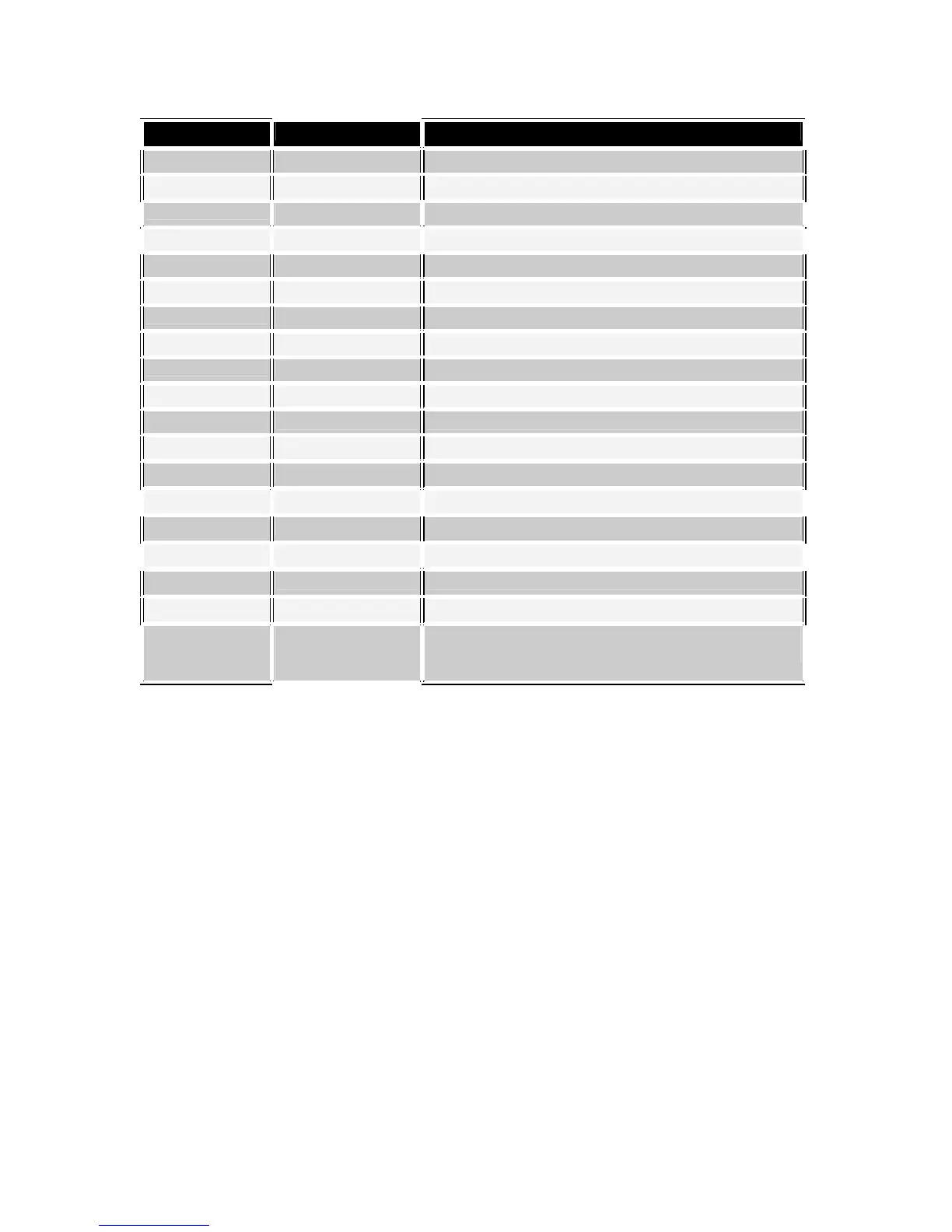Hot Key definition table
Step 1 Step 2 Action
[Scroll] + [Scroll]
[ Enter ] Switch to the next PC
[Scroll] + [Scroll]
[
←
]
Switch the active connection to forward PC
[Scroll] + [Scroll]
[
→
]
Switch the active connection to next PC
[Scroll] + [Scroll]
[1] + [ Enter ] Switch the active connection to PC 1
[Scroll] + [Scroll]
[2] + [ Enter ] Switch the active connection to PC 2
[Scroll] + [Scroll]
[3] + [ Enter ] Switch the active connection to PC 3
[Scroll] + [Scroll]
[4] + [ Enter ] Switch the active connection to PC 4
[Scroll] + [Scroll]
[A] + [ Enter ] Disable or enable the Audio auto switch mode
[Scroll] + [Scroll]
[F1] + [ Enter ] Combined switching (PC+Audio) to PC 1
[Scroll] + [Scroll]
[F2]+ [ Enter ] Combined switching (PC+Audio) to PC 2
[Scroll] + [Scroll]
[F3] + [ Enter ] Combined switching (PC+Audio) to PC 3
[Scroll] + [Scroll]
[F4] + [ Enter ] Combined switching (PC+Audio) to PC 4
[Scroll] + [Scroll]
Single switching the active audio to PC 1
[Scroll] + [Scroll]
Single switching the active audio to PC 2
[Scroll] + [Scroll]
Single switching the active audio to PC 3
[Scroll] + [Scroll]
Single switching the active audio to PC 4
[Scroll] + [Scroll]
[B] + [ Enter ] Disable or enable beeper
[Scroll] + [Scroll]
[S] + [Enter] Activate the Auto-Scan mode, default 5 sec.
[Scroll] + [Scroll]
[S] + [5 -250 ] +
[ Enter ]
Select the Auto-Scan interval from 5 to 250 Sec.
