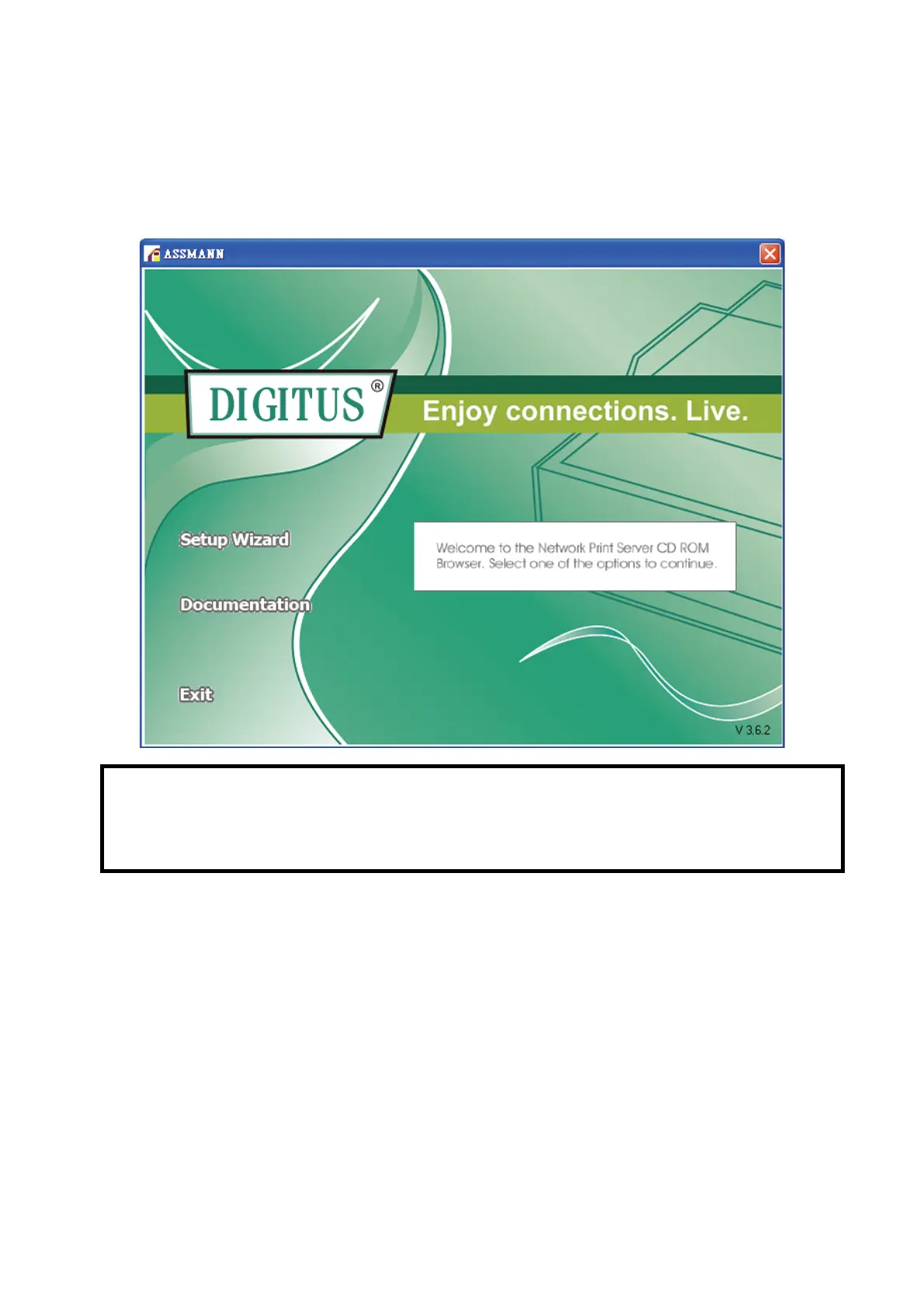3
Software Installation:
1. To enable network communication with print server, your computer must have a
proper IP address, e.g. 192.168.0.100
2. Insert the setup CD into your CD-drive, and the following message appears.
Note:
For setup wizard under Windows Vista/7/8/10, you have to choose the Run as
administrator by right-click the icon on desktop.
