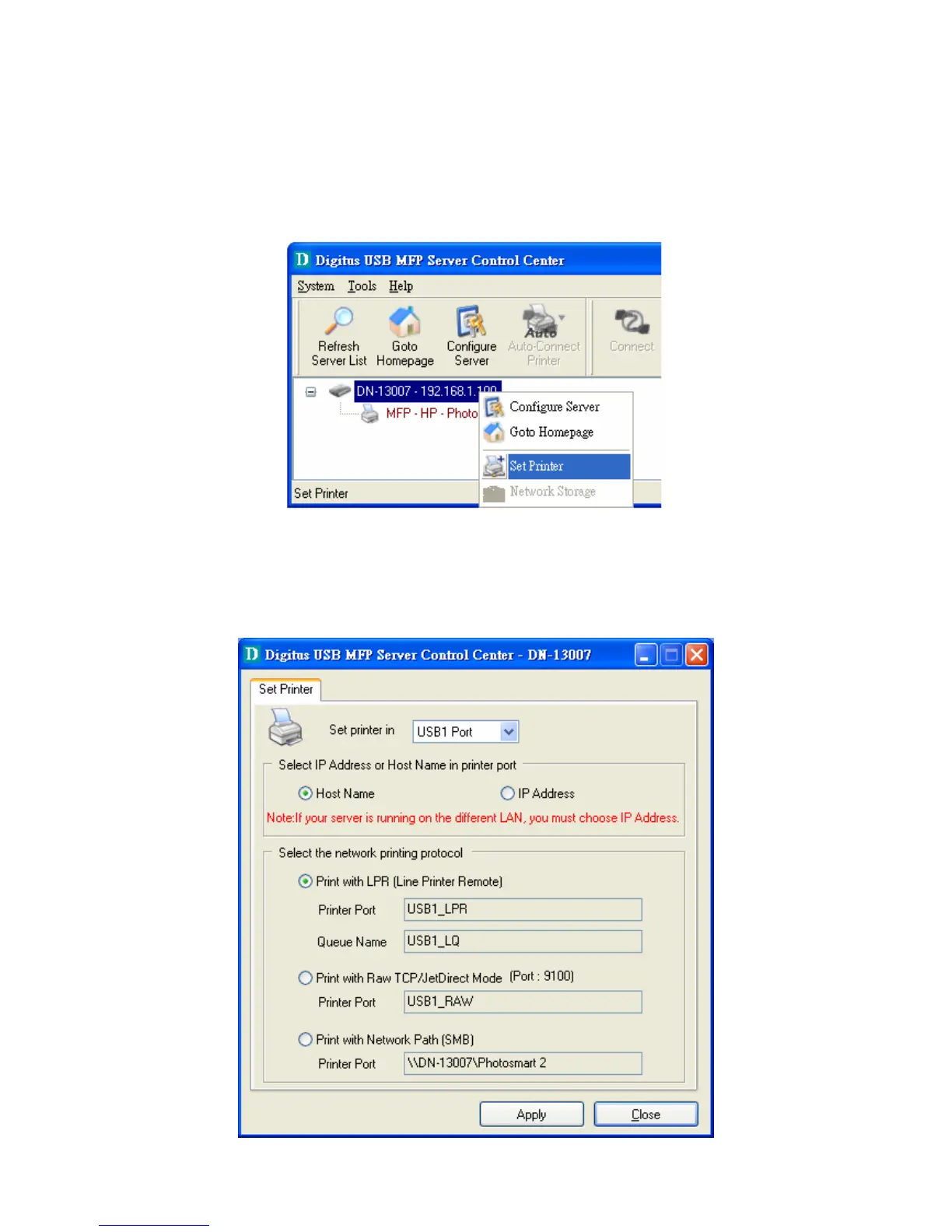4.4.2 Using the Control Center for LPR Printing
Windows Platform: Windows 2000, XP and 2003
1. Start the Control Center, right-click on your Server and select Set Printer.
2. Select USB1 Port or USB2 Port to add the printer in Set printer in box, choose
to use Server Name or IP address to represent the Server in Select IP
address or Host Name in printer port box, and select the network printing
protocol of Printing with LPR (Line Printer Remote).
28