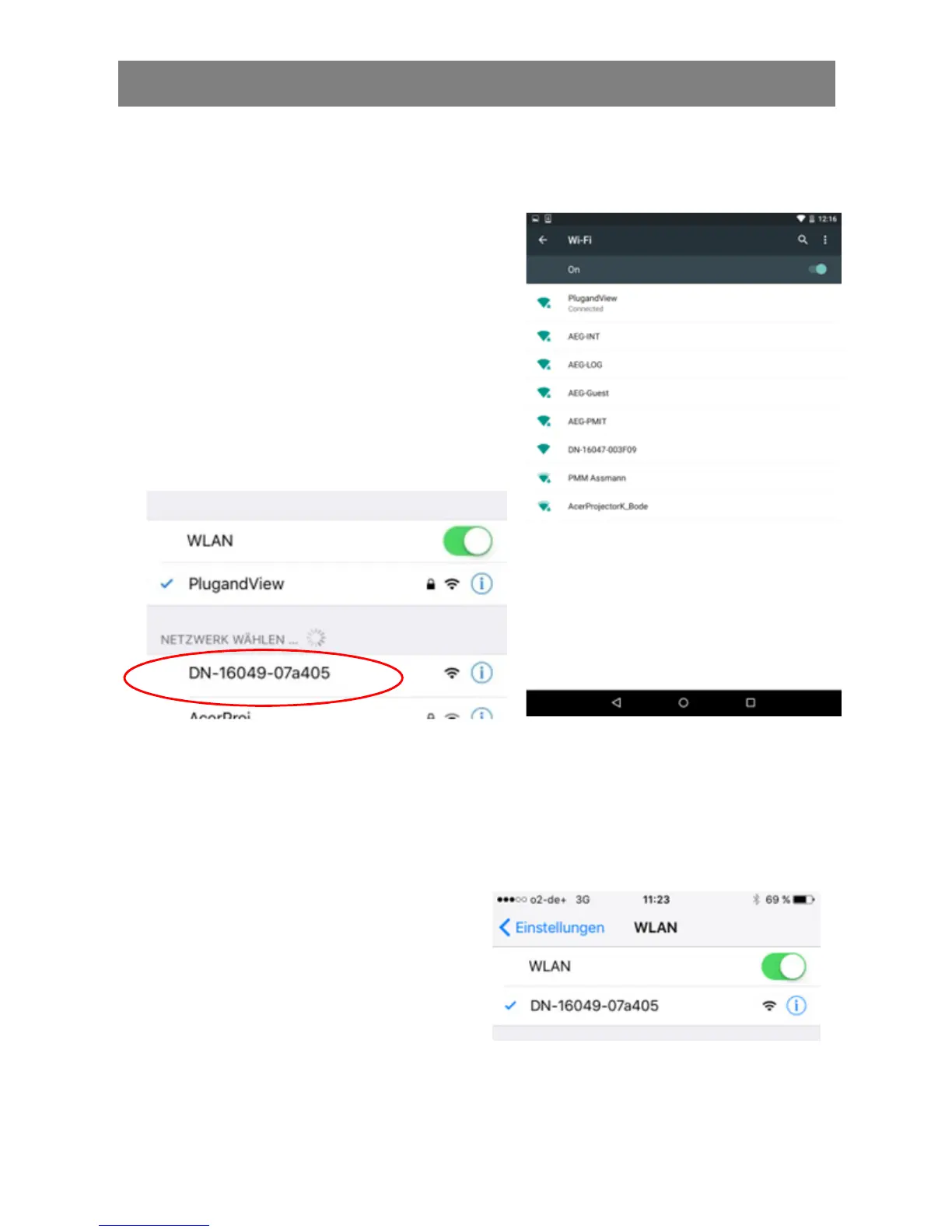14
3. Connect Plug&View IP Camera Via Wi-Fi
3.1 With Smartphone/tablet
Open the Wi-Fi settings on your
smartphone/tablet.
Search for available wireless
networks in the immediate vicinity.
The camera will be displayed as a
wireless network with its model
number and the last 6 characters of
its MAC address.
Connect your smartphone/tablet to the IP camera via the Wi-Fi
connection.
After smartphone/tablet is
connected to the camera you
can continue the Plug&View
app installation. Open the
Plug&View app.
