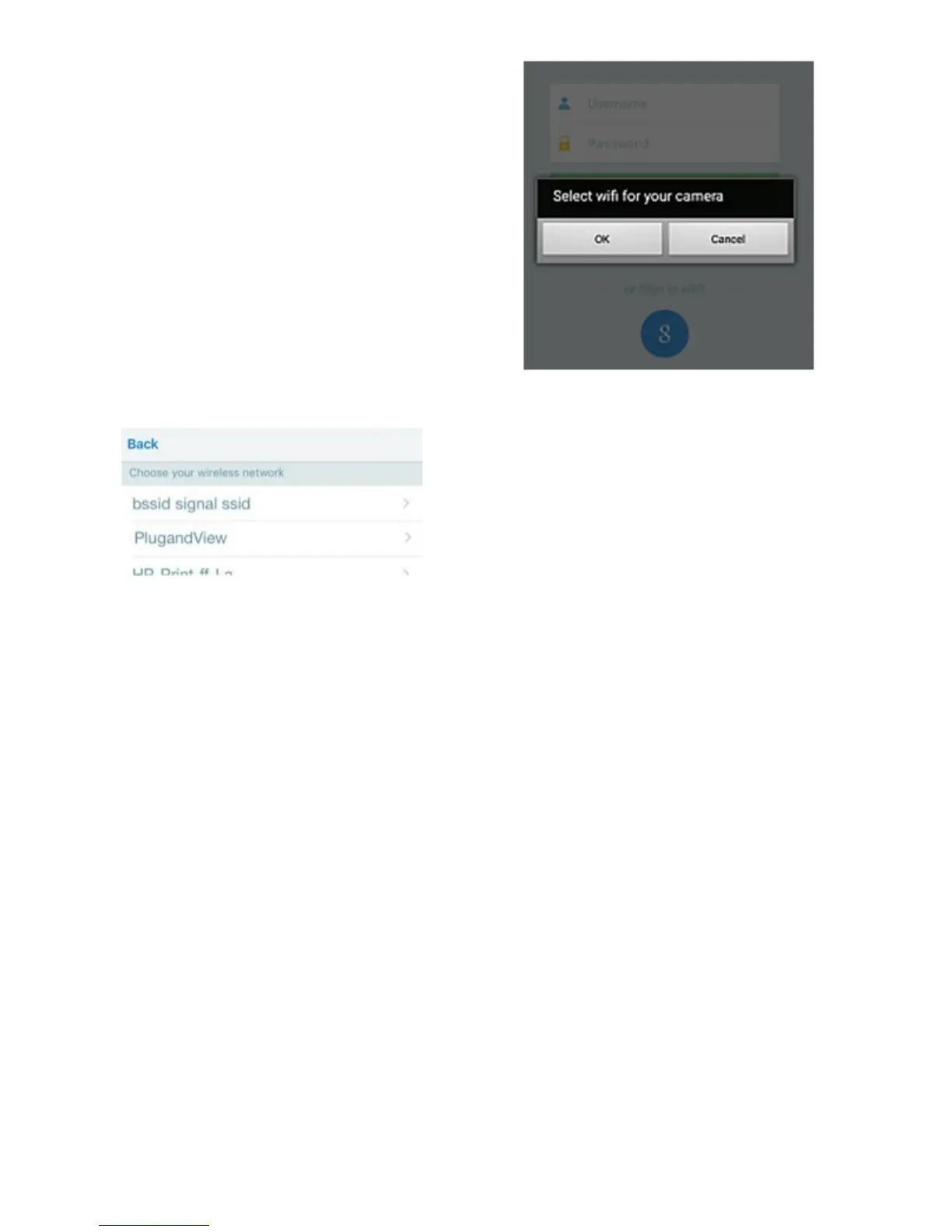15
The Plug&View app detects
connection to a Plug&View
camera operated in access
point mode and prompts you to
select the Wi-Fi network, to
which the camera is to be
connected.
Available networks in the vicinity will
be indicated. Please select here the
network, with which the camera
should be connected. If your network
is not displayed, the camera may
need to be repositioned.
ATTENTION: Hidden SSID´s, meaning hidden Wi-Fi networks,
are not supported by the camera. Please make your network
visible, if you want to install your camera into one of these.
