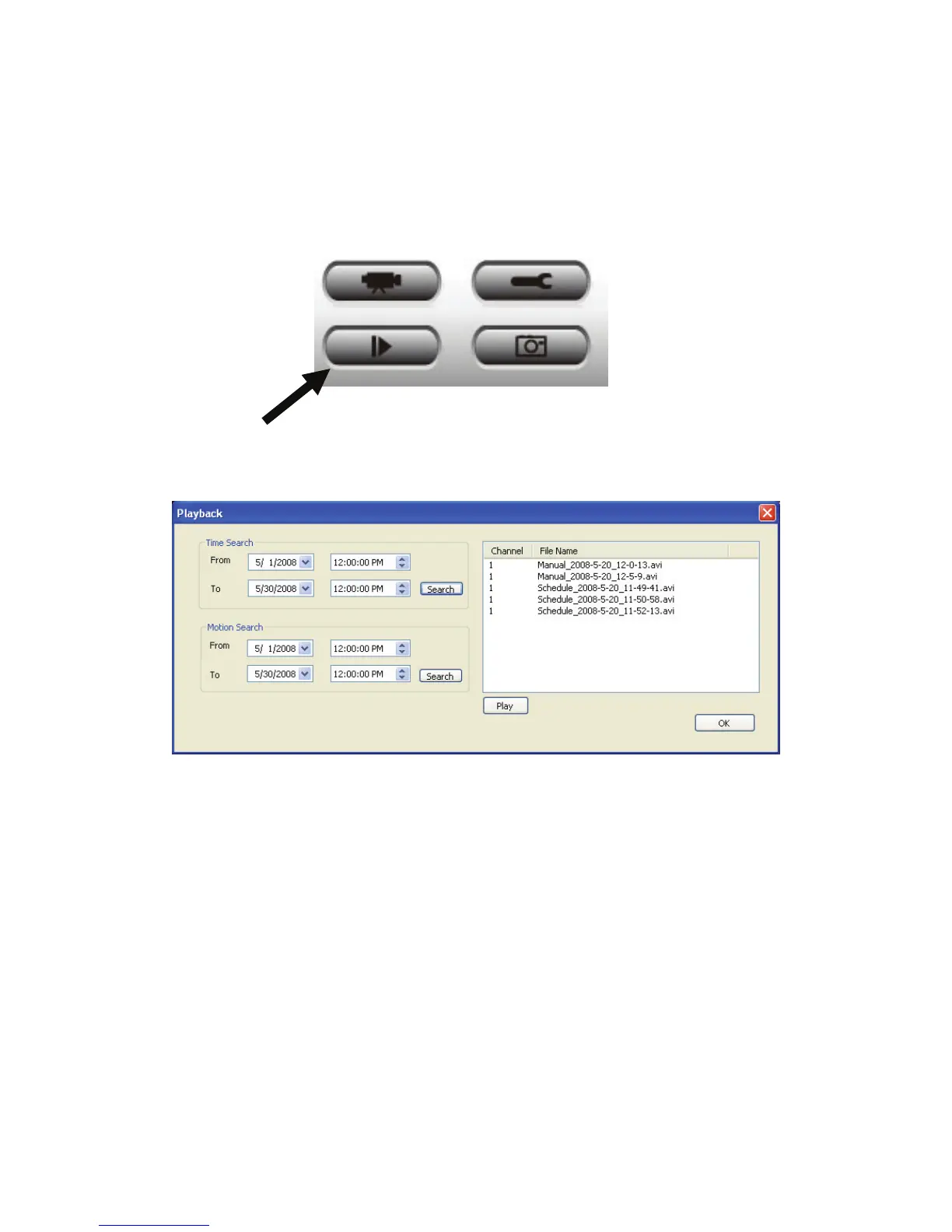116
3-11 Video Playback
You can playback all recorded video by clicking this button.
A new window will appear:
You have to search the video file before you can play it. There are two kinds of
video search: Time Search (search all videos file that falls in a specific period
of time) and Motion Search (search all videos recorded by motion detection
function and falls in a specific period of time).
Please define the start and end date / time of the time period you wish to
search, and then click ‘Search’ button (of ‘Time Search’ of ‘Motion’ Search’). All
found videos will be displayed, select the video you wish to play and click ‘Play’
button to playback.
