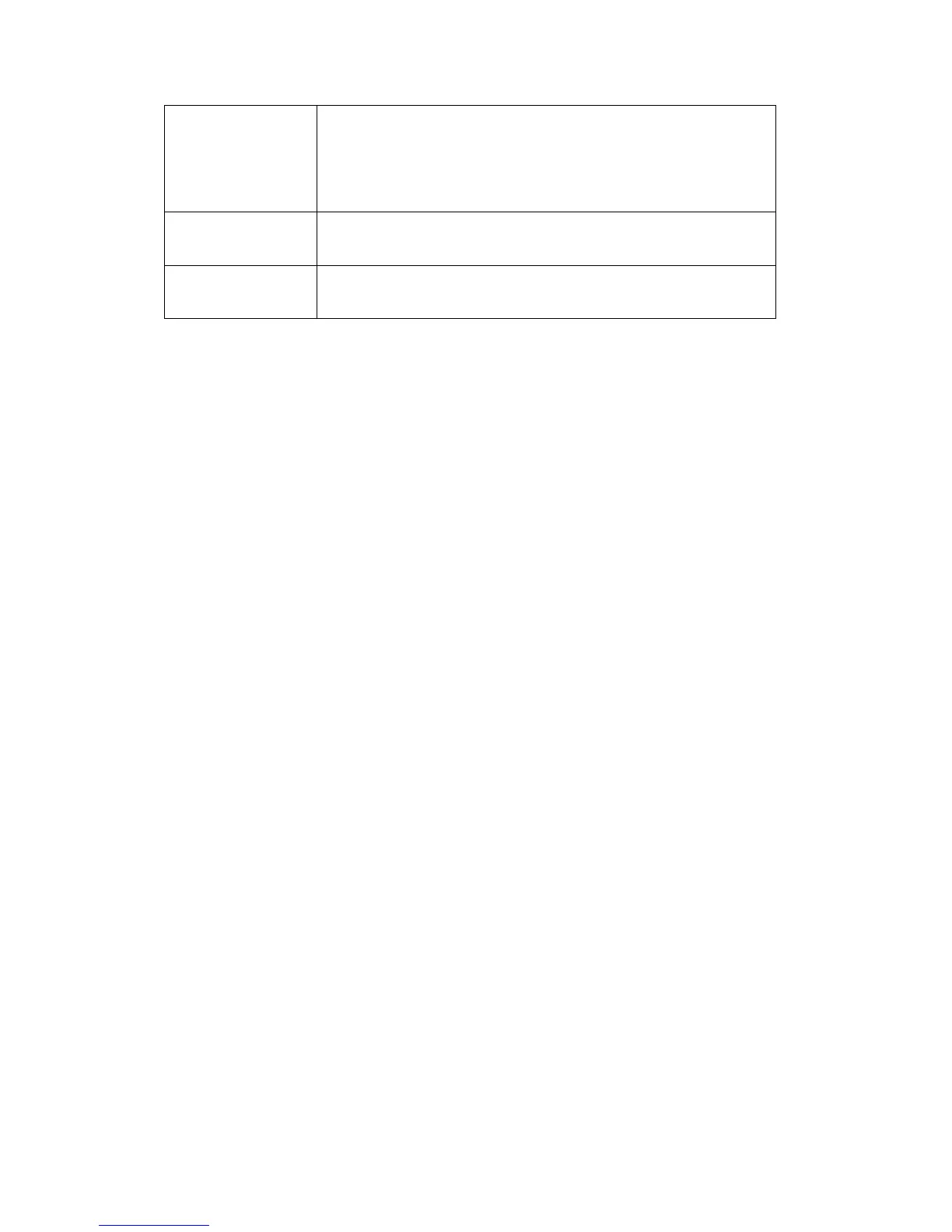67
select ‘Disable’ to disable it. If you don’t know, please
refer to the SMTP server you’re using in your Email
software (like Outlook, Outlook Express etc.), or ask your
network administrator or ISP.
User Name Please input the user name of SMTP server here, if your
SMTP server requires the use of authentication.
Password Please input the password of SMTP server here, if your
SMTP server requires the use of authentication.
Click ‘Apply’ to save settings and make the new settings take effect.
After that, you can click ‘Send a test email’ to send a testing Email to the
address you set here, so you can make sure the setting you specified here is
correct and working.