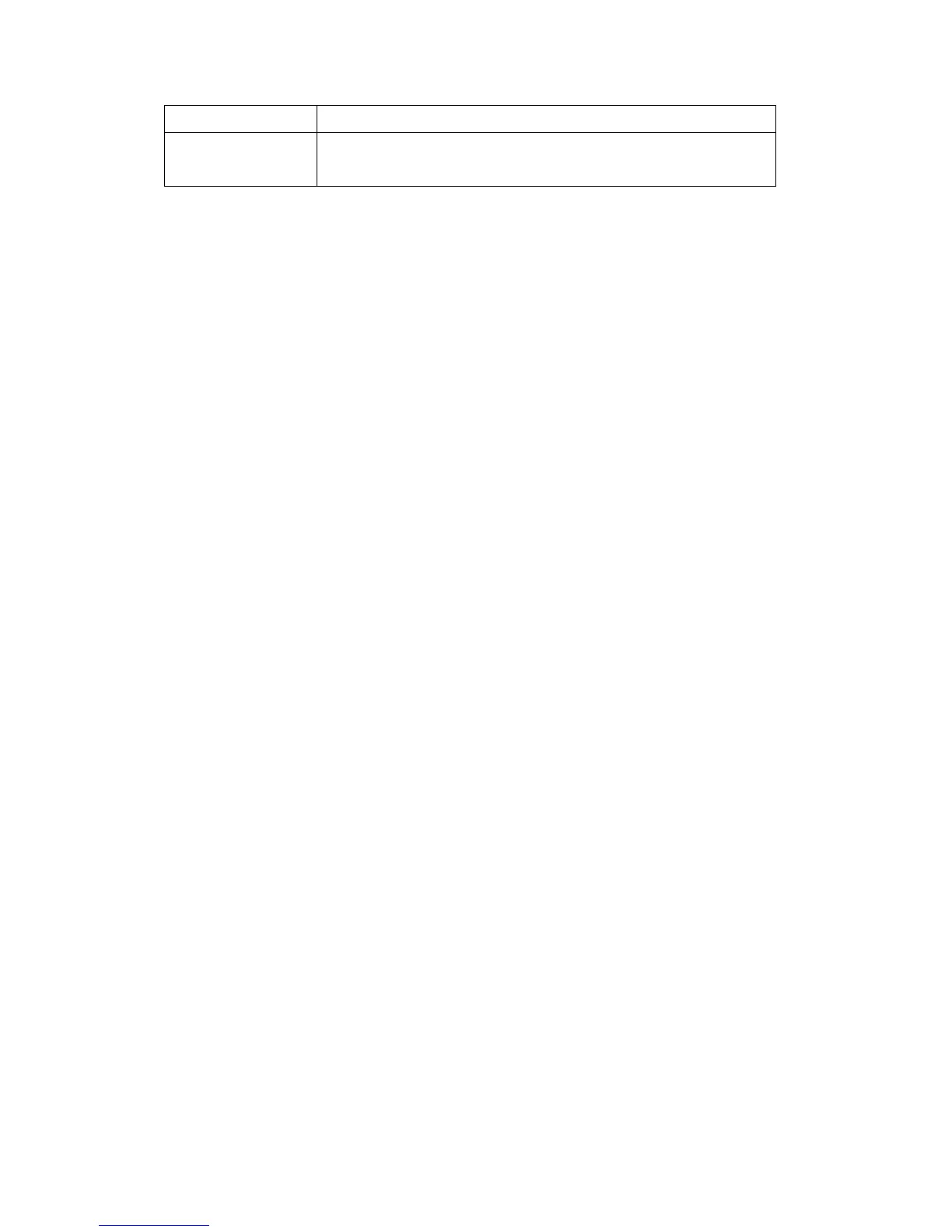74
Time ‘Yes’; otherwise select ‘No’.
Synchronize to
PC time
Click to input current time of your computer to ‘Set Date /
Time manually’ field.
Click ‘Apply’ to save settings and make the new settings take effect.
If you wish to use the date and time setting of the computer which is
connecting to the camera, click ‘Synchronize to PC time’ button. The date and
time setting of the computer will be filled to date and time setting in this page.