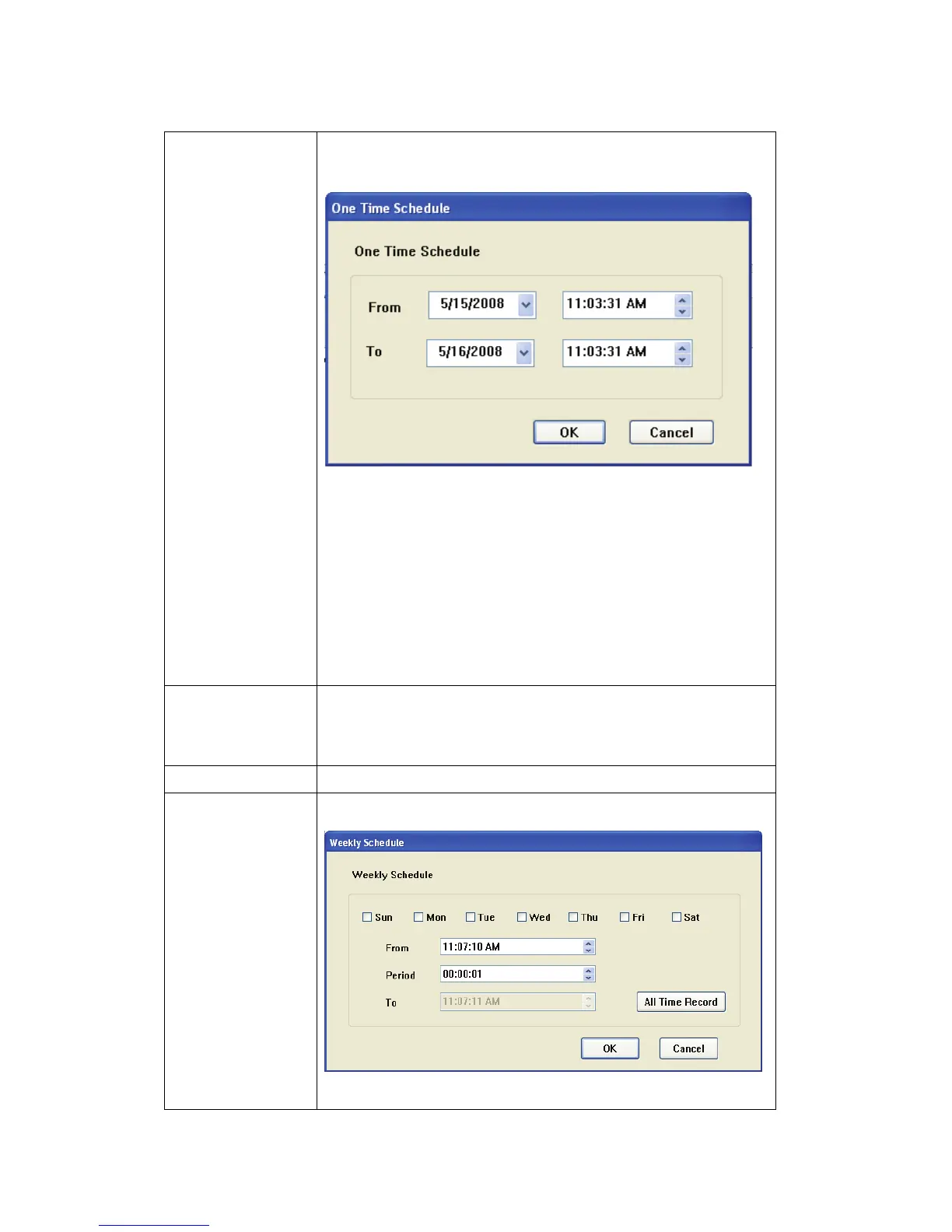96
New
(One Time
Schedules)
Click this button and a new window will appear:
Please specify the time duration of this one-time
schedule (the date and time of ‘From’ and ‘To’), then click
‘OK’ to save settings.
Please note you must set a schedule that will be
happened in the future, you can not set a schedule in the
past.
Edit You can modify a scheduled recording item. Select a
schedule in ‘One Time Schedules’ list, and click ‘Edit’
button to edit the start and end time of this schedule.
Delete Delete a selected schedule item.
New
(Weekly
Schedules)
Click this button and a new window will appear: