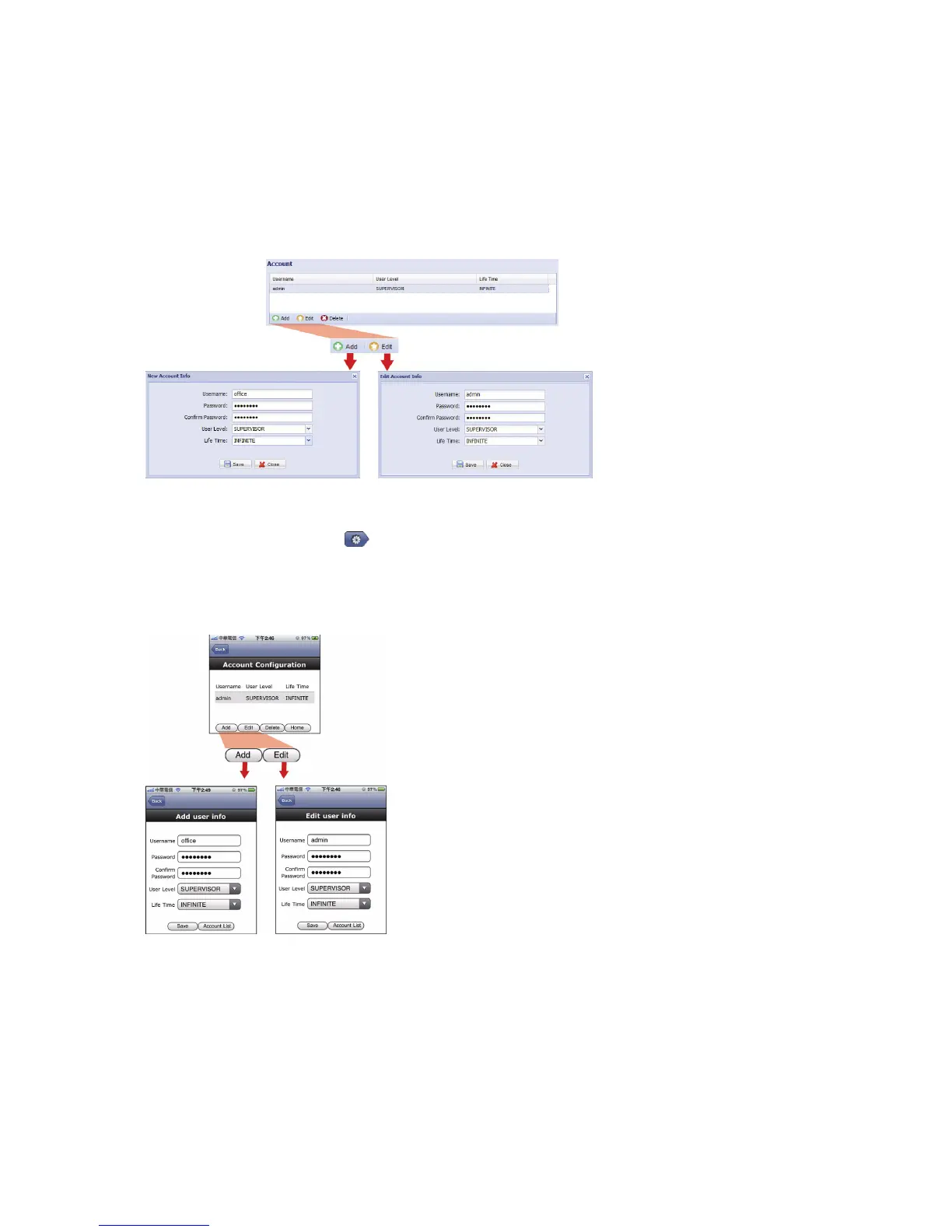12
1.7 Change Default Account
To ensure your account safety, please access the camera after network configuration to change the default user
name and password with new one you prefer.
1.7.1 From Web Browser
Log into the camera, and select “Config.” “General” “Account”. You may:
Select the default account “admin”, and click “Edit” to change the default password, or
Directly click “Add” to create a new account and remove the default account.
1.7.2 From iPhone / iPad
Log into the camera, and click “ ” on the top right corner to enter the system configuration page. Then, select
“Advance Setup” “Account”.
You may:
Select the default account “admin”, and click “Edit” to modify the default password, or
Directly click “Add” to create a new account and remove the default account.
