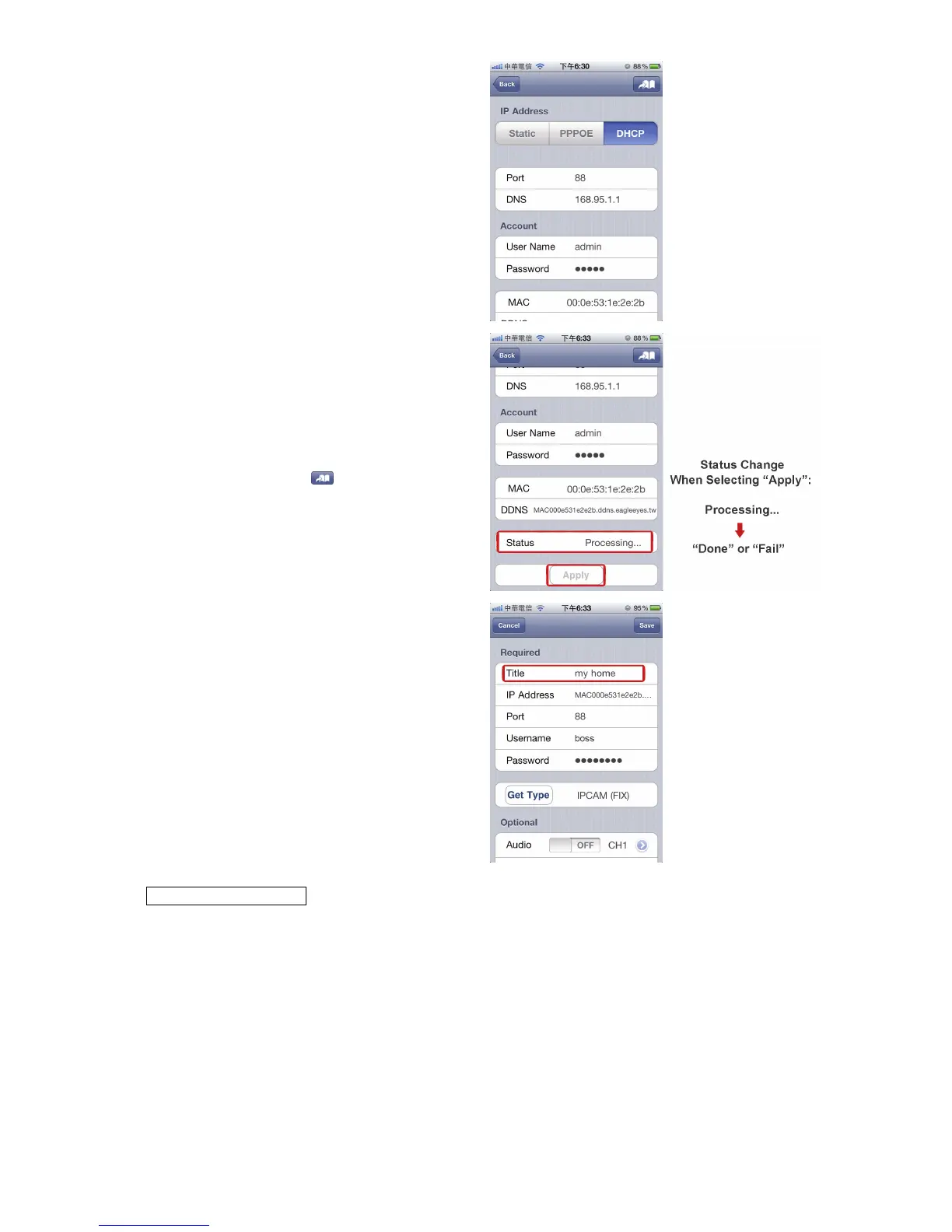6
Step3: Select the IP address you want to configure
to show the IP address setting page.
The default port number is 88. You may
change it to any value (such as 8080) if
the port number of 88 is blocked.
Step4: Select “Apply” to confirm all your changes.
Then, wait till you see “Done” or “Fail” in
“Status”.
Regardless which message you see,
proceed as instructed below:
For Done, you’ll return to the new
device page.
For Fail, select “ ” on the top right side.
You’ll later be prompted to select “DDNS”
or “Local IP”. Select “DDNS” and return to
the new device page
.
Step5: In the new device page, give a meaningful
name for this connection in “Title”, and click
“Save”.
Please continue with configuring port
forwarding as instructed in “APPENDIX 4
CONFIGURE PORT FORWARDING” at
page 19.
Check your connection
Step1: Switch the network mode to 3G mode on iPhone or iPad.
Step2: Start EagleEyes, and select the connection you just added to see if you can access the camera
successfully.
If yes, your network setup is successfully.
If no, go to Step3.
Step3: Switch your network mode to wireless mode on iPhone or iPad.
Step4: Start EagleEyes, and add a new connection with the IP address (e.g. 192.168.2.25) and the port number
(e.g. 88). Then, try this connection and see if you can access the camera successfully.
If yes, go for port forwarding setting as instructed in “APPENDIX 4 CONFIGURE PORT FORWARDING” at page 19.
If no, return to Step1 in “1.2.2 Configuring on iPhone / iPad” and re-configure the network again.
1.5 Router + Modem
You may use your laptop / PC to complete the network configuration of the camera.
