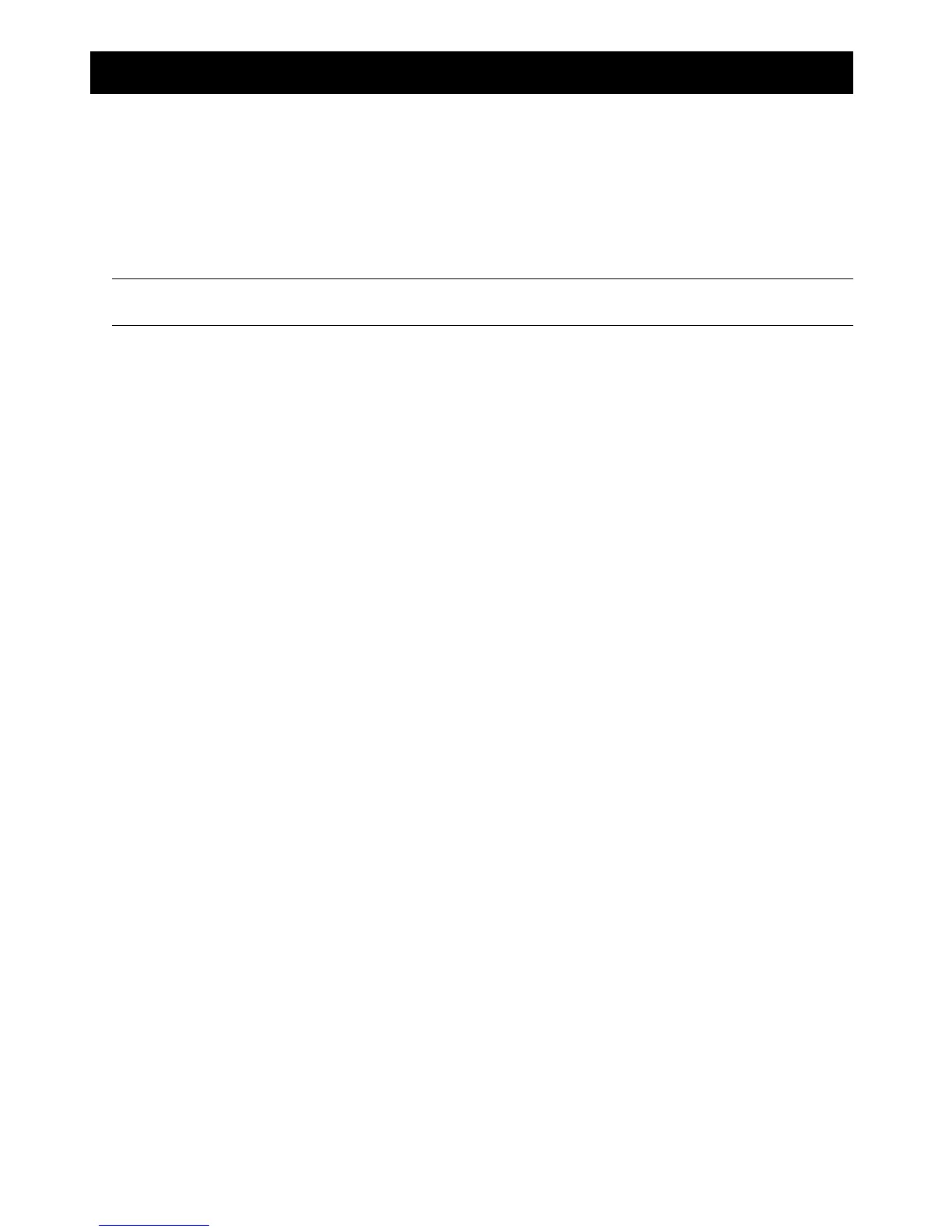19
APPENDIX 4 CONFIGURE PORT FORWARDING
You need to additionally access your router for port forwarding when your router doesn’t support UPnP. Each router
has different setting page.
Step1: Access your router for port forwarding.
If you’re configuring the camera with laptop / PC or iPhone / iPad over wireless network, open your web browser, e.g. Internet
Explorer or Safari, and enter the IP address of your router.
If you’re configuring camera with laptop / PC over LAN, disconnect the camera and connect to your router. Then, open your
browser, e.g. Internet Explorer, and enter the IP address of your router.
Step2: In the router setting interface, go to the port forwarding (or virtual server) rule configuration page.
Note: The naming of port forwarding or virtual server may vary based on different router brands. To
know where it is, please refer to the user manual of your router.