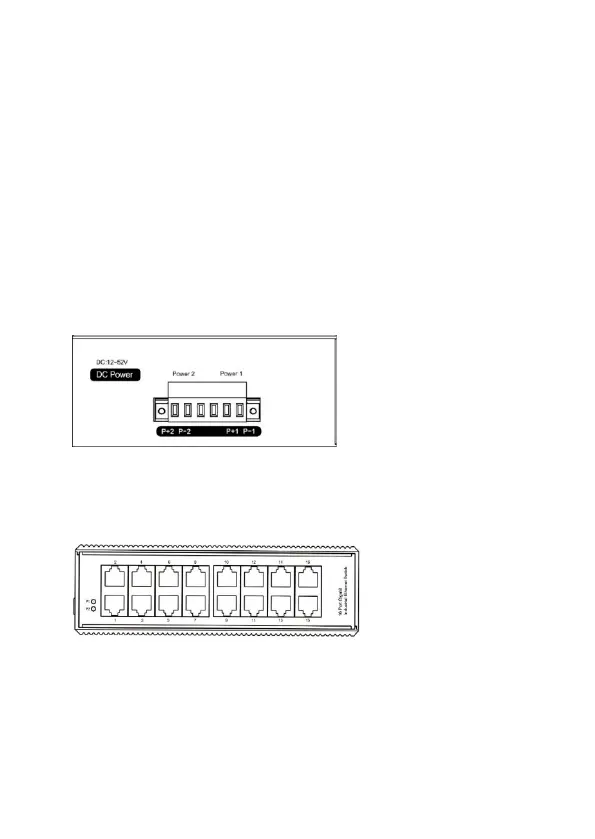1. Overview
Industrial Ethernet switch with 16-Port 10/100/1000Mbps BASE-TX,
the Product meet CE, FCC, RoHS standards. DN-651129 switch has the
operating temperature of -40℃ ~ 85℃, has the super firmness can
adapt to all kinds of harsh environment, can also be conveniently
placed in the compact space of the control box. The installation
characteristics of the guide rail, wide temperature operation, IP40
protection class housing and LED indicator light make the DN-651129
a plug and play industrial grade device, providing a reliable and
convenient solution for users to network their Ethernet devices.
2. Switch Panel
DN-651129 Side panel:
P1 and P2 are the number of connecting terminals. P+1 and P-1 are
respectively to the positive and negative poles to be connected;
Earthing screw, used for earthing equipment.
DN-651129 Front panel:
The Yellow LED on the port is the LINK light, which is on when the
connection is established, and the data transmission is flashing. The
green LED is POE light, which is only on when the switch port is