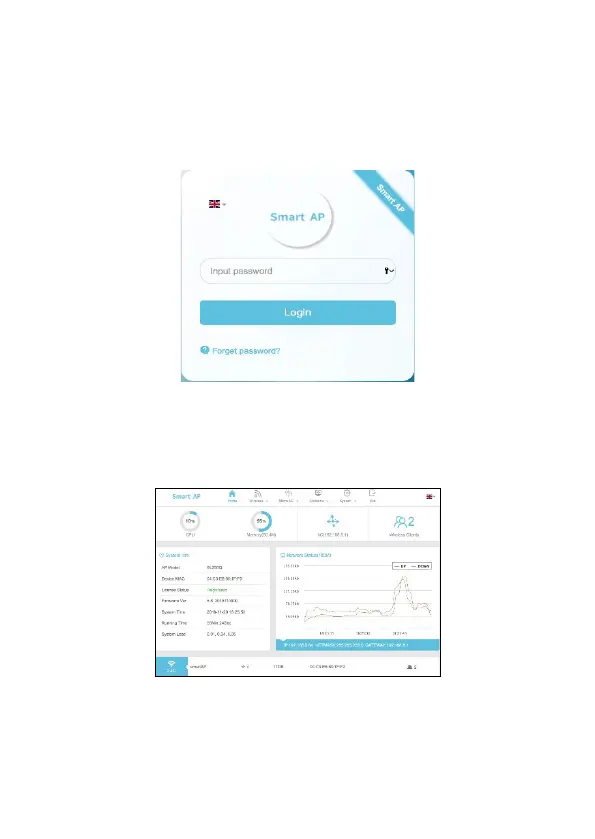7
2. Login AP system
AP management page login default IP address:6.6.6.6, password:
admin (SSID: Smart AP-XXXX, Password: 88888888)
After login, the default home page displays the main state
information of the AP system, such as CPU, memory, user, traffic…
Therefore, the administrator can monitor the operation of the AP
through status information.