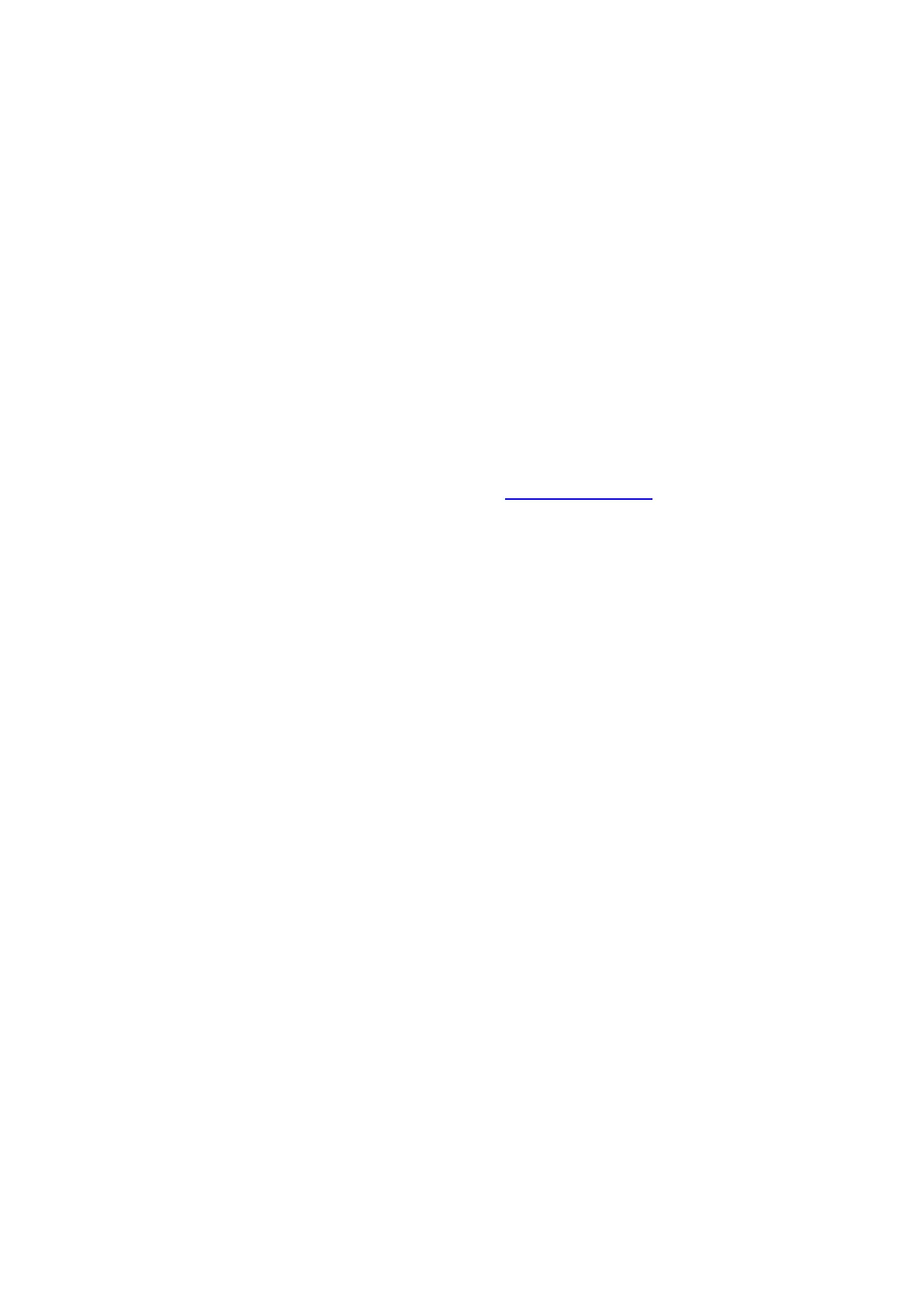17
4.3 TCP/IP
4.3.1 LAN setting
Click TCP/IP and select LAN SETTING to change the IP address in the
identification box. After confirming, click Save & Apply.
4.3.2 WAN setting
Click TCP/IP to select WAN setting in WAN access Type Select the router
network mode in the column. After confirming, click Save & Apply.
5 Frequently Asked Questions
How to re-enter settings page?
Take the cable out from the Mesh Master, then unplug and plug the Mesh Master again.
When it is successfully activated (SYSTEM light is off), then use your mobile phone or
computer connect SSID: DIGITUS-XXXX, then input http://digitus.mesh and get into settings
page again.
How to do I set up Satellite?
Satellite does not need any settings. After Master router is activated, it will automatically
receive setting information from Master Router. Please keep the WiFi signal LED within 2-3
bars to get the better reception from the Master Router.
How do I know the Master Router and 2pcs satellite repeaters are working well?
Go into the setup page. The MAC address (number started with 3C49....) is shown in the
bottom. If two MAC addresses are shown, 2pcs satellite repeaters are connected; if only one
MAC address is shown, the other satellite is not connected. (It may too far away from the
master). Find the MAC address label back on the satellite and check which one is not shown
on the setup page. Adjust the distance from the master.
How to go back to factory setting?
Please push the Reset Button for 5 seconds to reset the device.
How to change SSID and password?
After you enter into the setup page, you may input the SSID or password.
