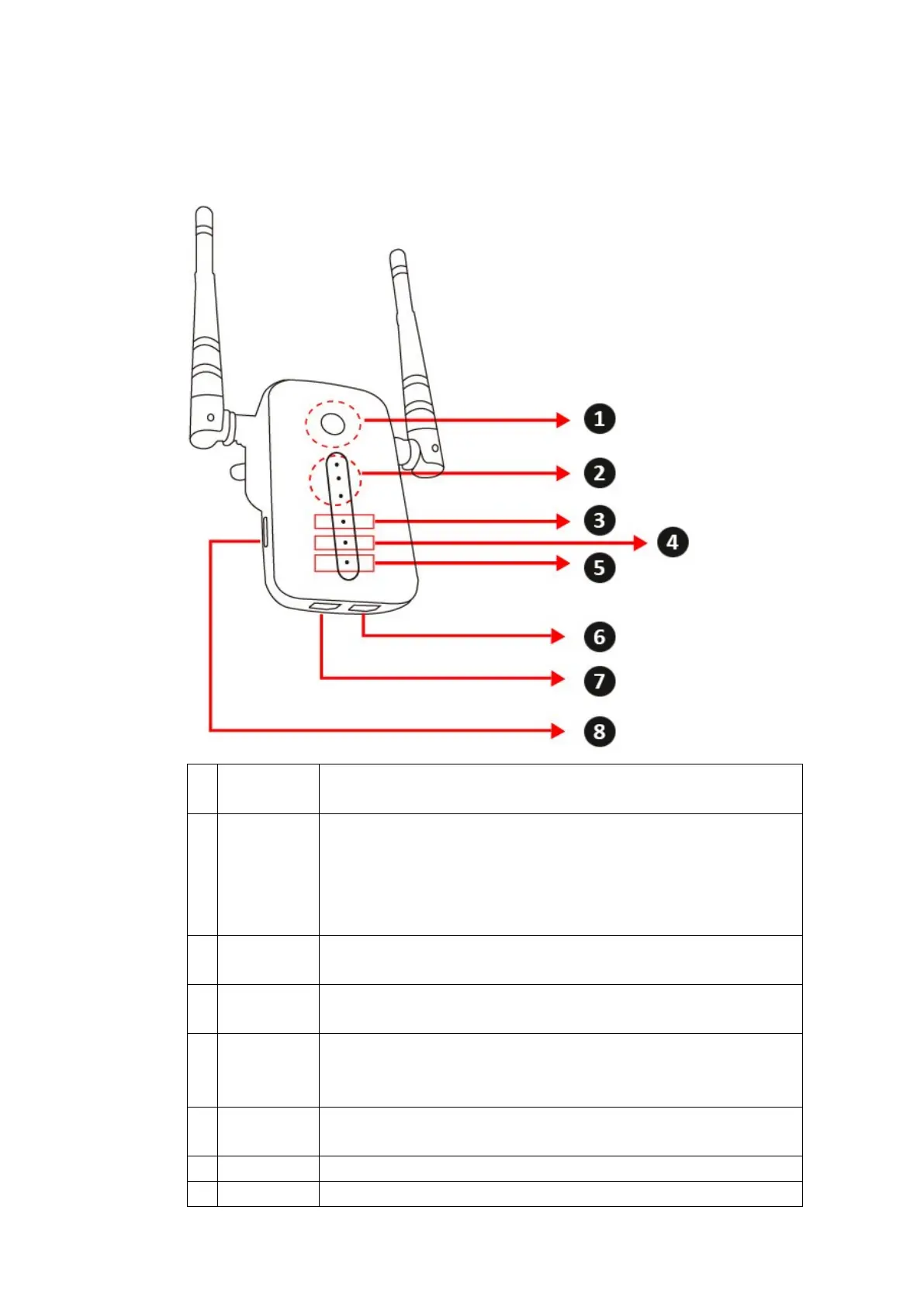4
1.3. Indicator and button Description
1.3.1. Know about the indicator and button of Master Router:
Press the button to allow the user device to connect to this device via
WPS within 2 minutes
One LED is on: The signal is weak. The distance from the nearest MESH
device is far.
Two LED are on: The signal is stable. The distance from the nearest MESH
device is moderate
Three LED are on: Strong signal. Close to the nearest MESH equipment.
On: Device can’t connect with internet.
Off: Device connects with internet.
On: No cable connect with WAN port
Off: Cable is connected with WAN port
On: Self-test or system failure
Off: Device is working well.
Blink: The device is in the WPS connection process.
Connect the WAN port of mesh mater to the LAN port of your router by
cable.
Provide wired connection to your end device, such as laptop, camera.
Press this button for 5 seconds to return to the factory settings
