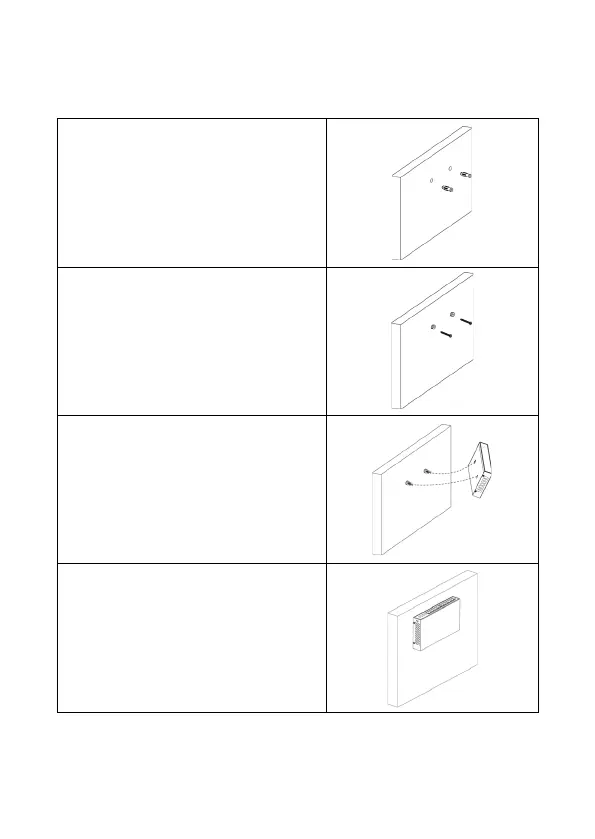9
2.3 Wall Installation
The installation process is as follows:
Step one:
Please drill two suitable holes,
press two expansion tubes into
the two holes respectively.
Step two:
Insert the screw into the
expansion tube.
Step three:
Hang the switch on the two
screws.
Step four:
Installation is completed.