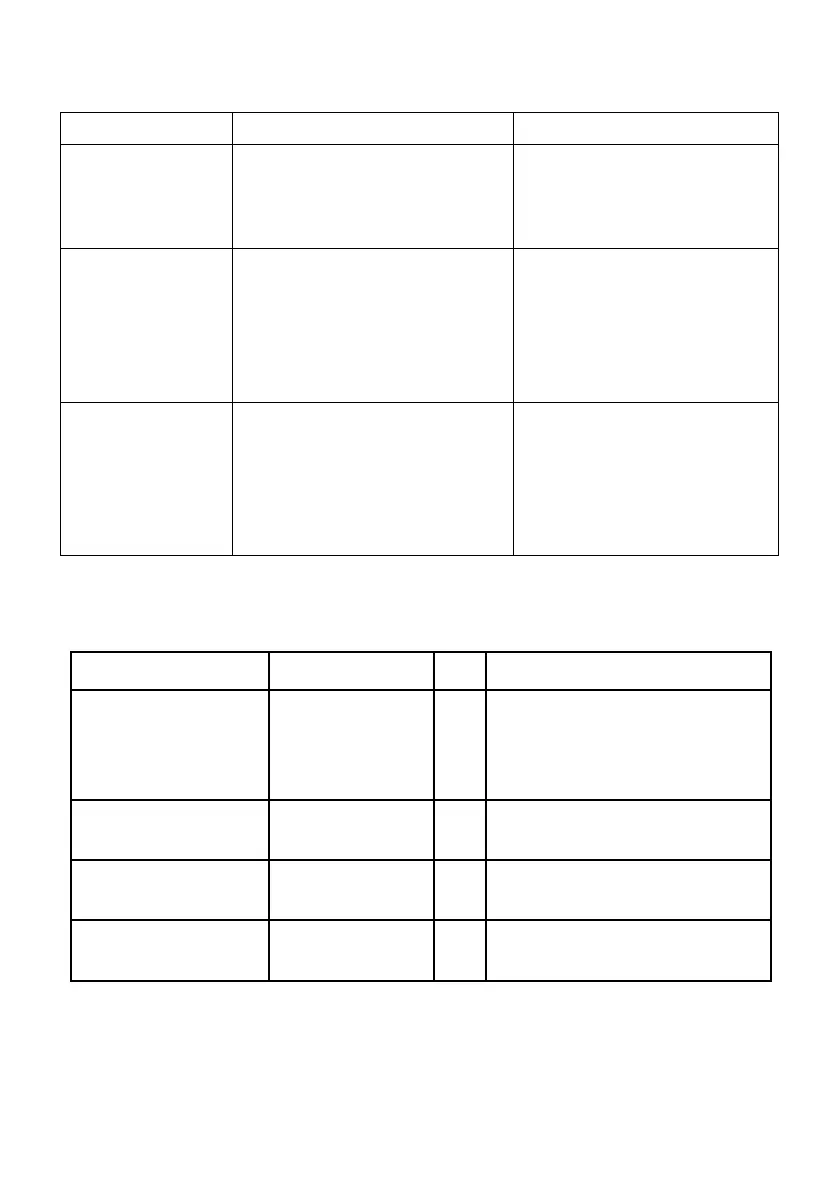7
Troubleshooting
and product is not
working
Is the power adapter properly
connected and the power
on/off button is on
Please check if the power
adapter is connected
properly and switch on the
power on/off button
doesn’t show the
right image of the
Apple TV 4K or
other players
Maybe the customers setup
the wrong output signal
formats that the processor
can`t support, such as HDR10
(4K@60Hz 4:2:0) and Dolby
Vision (4K@60Hz 4:2:2), etc.
Please change the resolution
to the SDR resolution like
4K@60Hz RGB or 4:4:4
,and
down compatible with the
lower SDR resolutions
sounds after re-
plug the HDMI
cables or power
cable
recognize correctly signal of the
input and outputs after the
actions, or the connection of
the HDMI cables are not very
well
Please check the connection
of the HDMI cables and
power cable, and re-connect
the HDMI cables and have a
try, or change a high quality
HDMI cables
Power Adapter Information
Manufacturer’s name
or trade mark,
commercial registration
number and address
Power Supply
Technology Co., Ltd
1202000EU
Specified by the manufacturer.
Shall be a value or
a range.
Specified by the manufacturer.
Shall be a value or a range.