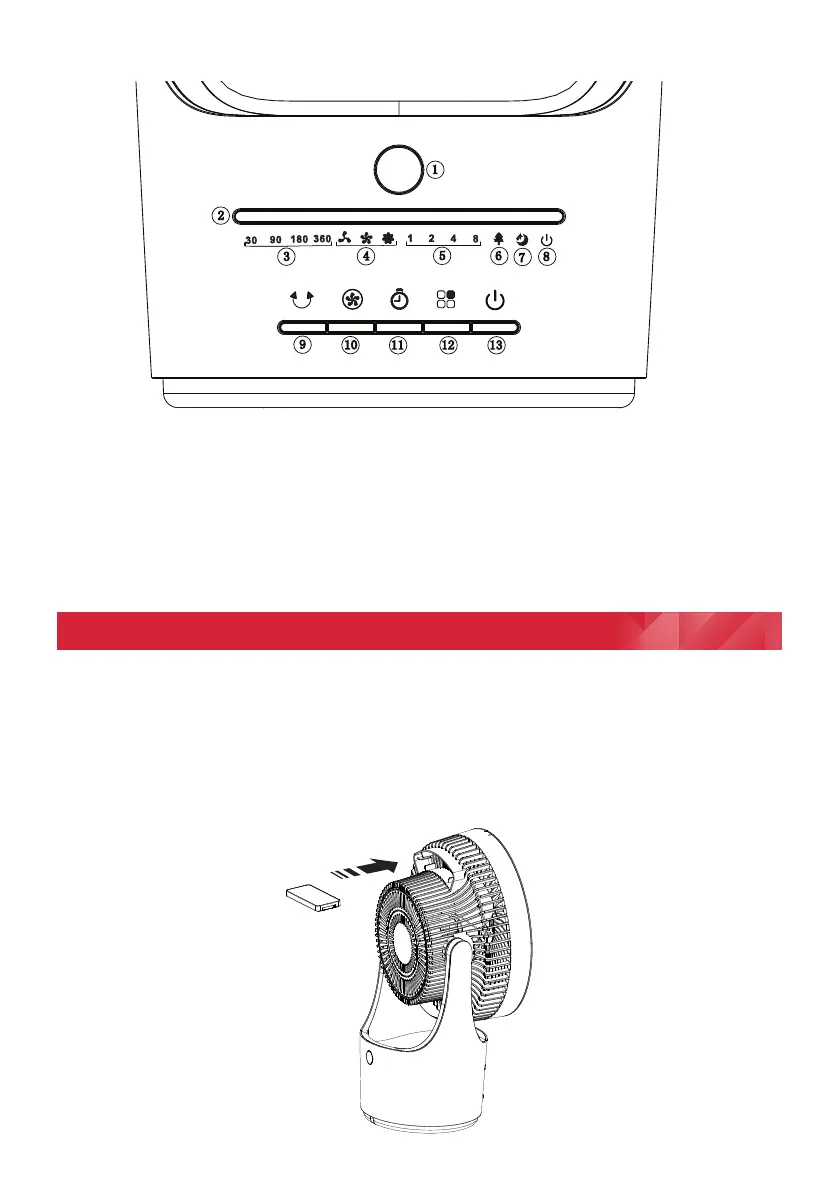Control Panel
1. IR recieving window 6. Natural mode 11. Timer Button
2. LED light display 7. Sleep mode 12. Mode Button
3. Oscillation angles 8. Standy mode 13. Standby Button
4. Fan speeds 9. Oscillation Button
5. Runback timer
intervals
10. Fan Speed Button
Open up the carton to take out the product, instructions and the remote control,
then store or dispose of the packaging materials carefully.
This product does not need to be assembled, it is ready to operate once all
packaging materials are removed. The handle in the rear housing should be used
to lift and carry the product, it can also be used to store the remote control when
not in use. (See Fig. 4)
Fig. 3
Installation Instruction
Fig. 4