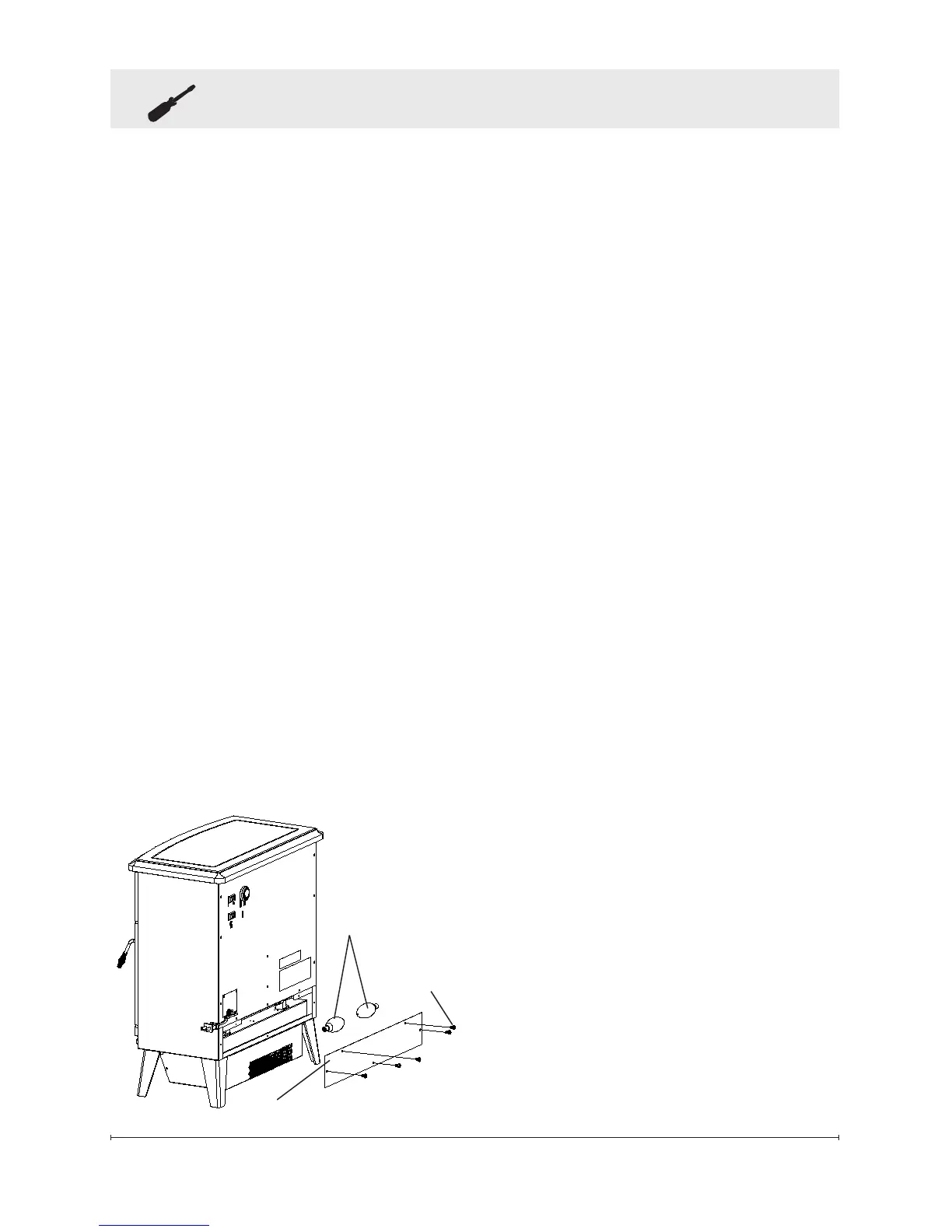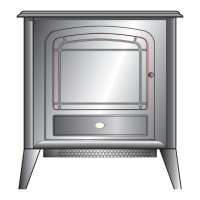③ Unscrew the bulb(s) counter
clockwise.
④ Insert and install new bulbs.
⑤ Secure access panel to unit.
Clear Door Panel Cleaning
The clear door is cleaned in
the factory during the assembly
operation. During shipment,
installation, handling, etc., the
clear door may collect dust
particles. These can be removed
by dusting lightly with a clean, dry
cloth.
To remove ngerprints or other
marks, the clear doors can be
cleaned with a damp cloth. The
clear door should be completely
dried with a lint free cloth to
prevent water spots.
To prevent scratching, do not use
Maintenance
abrasive cleaners or spray liquids
on the clear door surface.
Compact Stove Surface
Cleaning
Use warm water only to clean
painted surfaces of the Compact
Stove. Do not use abrasive
cleaners.
Servicing
Except for light bulb replacement
and cleaning described above, an
authorized service representative
should perform any other
servicing.
Figure 3
Bulbs (2)
Screws
(5)
Access Panel
