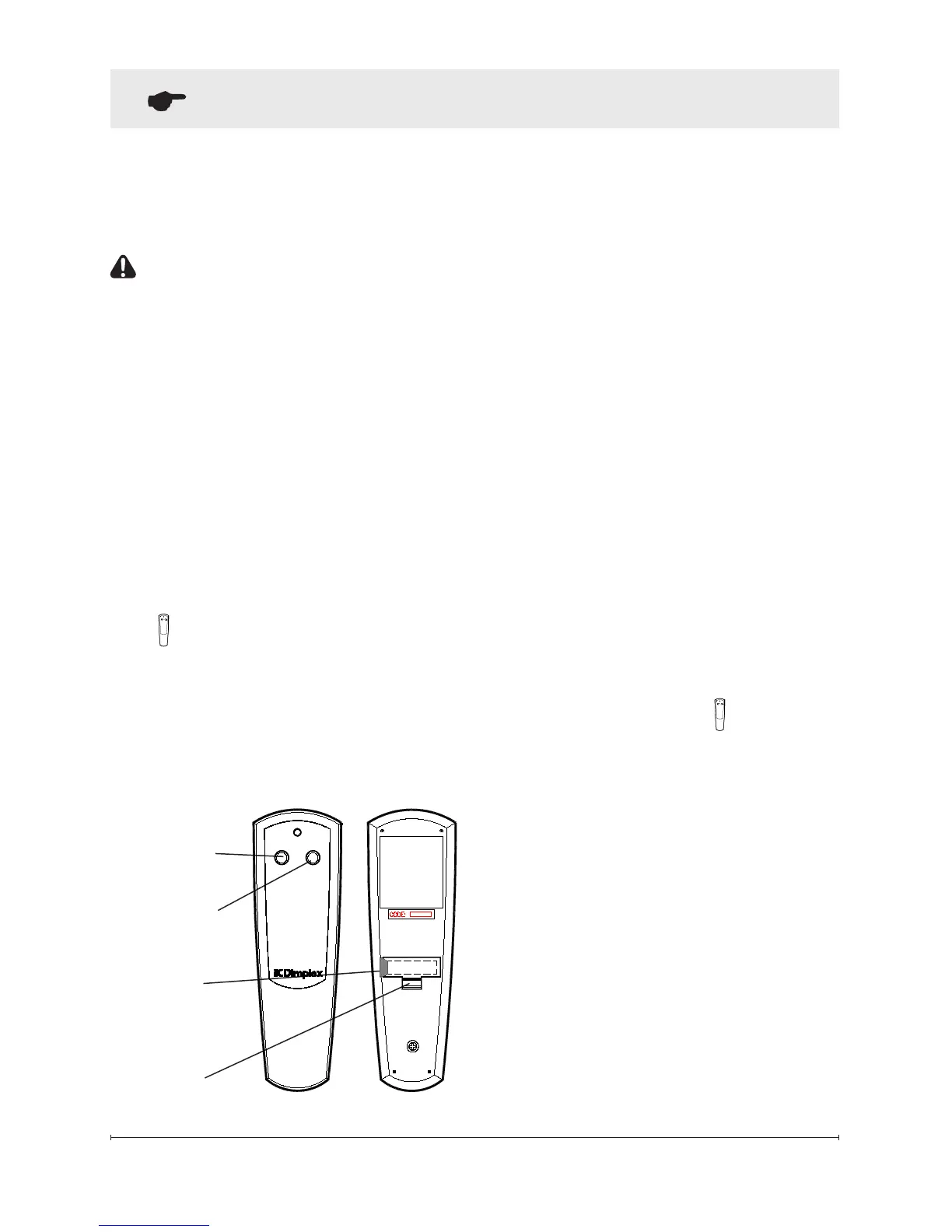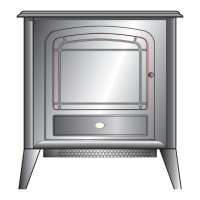Operation
3-Position Switch to Off (“O”) and
waiting ve (5) minutes before
switching the unit back on.
CAUTION: If you need to
continuously reset the heater,
unplug the unit and call
Customer Service at
1-888-346-7539.
Remote Operation
The Compact Stove is supplied
with an integrated On/Off remote
control.
!
NOTE: Ensure that the
stove's 3-Position Switch is set
to the remote Control setting
(“
” position).
!
NOTE: Before attempting any
operation with the remote, pull
the plastic insulator strip out from
between the remote casing and
battery cover (Figure 2).
To operate, push the ON button
to turn stove on, push the OFF
button to turn the stove off.
Remote Initialization/
Reprogramming
In the event that your remote
control ceases to operate your
replace, follow these steps to
re-initialize the remote control and
the remote control receiver in the
replace:
Place the 1. 3-Position Switch
(Figure 1A) in the OFF (“O”)
position.
Wait a minimum of ve (5) 2.
seconds and then place the
3-Position Switch in the
Remote Control (“
”) position.
Within3. 10 seconds of
changing the switch position,
press the ON button located
on the remote control
(Figure 2).
This will synchronize the remote
control and the replace receiver.
!
NOTE: You will have only 10
seconds to perform this last
step. Failure to do so will result
in these steps needing to be
followed again.
Figure 2
Off Button
On
Button
Battery
Cover
Plastic
Strip
