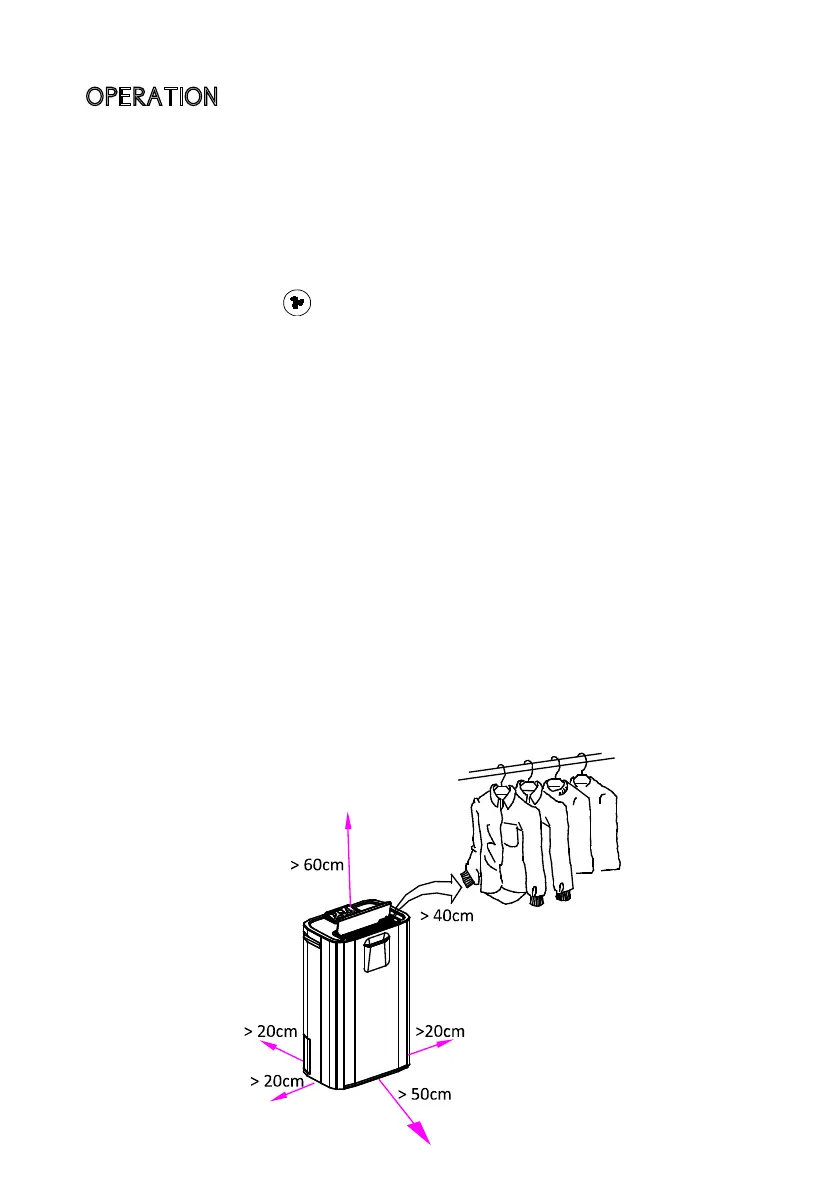– 10 –
OPERATION
1. Plug the unit into the correct mains socket.
2. OPEN THE AIR DEFLECTOR at the top.
3. Press the POWER button to turn on the unit. The unit will start to work in LOW FAN/
LOW HEAT/LOW DEHUMIDIFY (humidity setting: 50%)
4. Press the HUMIDITY button to set the room humidity you need: continuous
dehumidifying, 40%, 50%, 60% or 70% (the set level will appear on the LED display)
5. Press the FAN SPEED
to choose the ventilation speed, SLEEP, NORMAL
(normal/standard) or TURBO.
6. Press the TIMER button to set the working hours you need (1~24 hours).
7. To turn off the unit, press the POWER button again.
• You may also set the unit in AUTO mode or DRY CLOTHES mode, please
refer to the description in the previous page.
IMPORTANT!
1. After switching off the unit, it takes at least 2 minutes for the unit to shut off
completely, this allows the heater to cool down. DO NOT DISCONNECT THE
PLUG DIRECTLY FOR A QUICK SHUT OFF.
2. Do not operate the unit without the AIR FILTER.
3. While using the DRY CLOTHES mode, please keep the air vent (air outlet) of the unit
AT LEAST 40CM away from the objects (eg. the clothes) and ensure no water drips
into the air vent of unit.
* ATTENTION! DO NOT use the unit in the closet or wardrobe.
3. While using theDRYERmode forclothes,pleasekeeptheair vent(airoutlet) ofthe
unitATLEAST40CMawayfromtheobjects(ex.theclothes)andensurenowaterdrips
intotheairventofunit.
☆
ATTENTION! DO NOT use the unit in the closet or
wardrobe.
4. TipOverprotectionThisunitisequippedwithatiltswitchforoverheatprotection.
Iftheunitistipped,theunitwillstopautomatically.TheONindicatorwillturnRED
andblinkforwarning,alsothedisplaywindowwillshowE5.Afterrepositioning
theunitupright,pressthePOWERbuttontore-start.
5. Self-Diagnosis: Thismachineisequippedwithaself-diagnosisfunction. If
somethingiswrongwiththemachine,theLEDwilldisplayErrorE1toE7(each
representsdifferentsituation).
E5meanstheunitistippedover. Pleaserepositiontheunitupright,pressPOWER
buttontore-start.
Forothererrors,pleasecallyourservicecentre.DONOTdismantlethemachineby
yourselvesinanycase.
