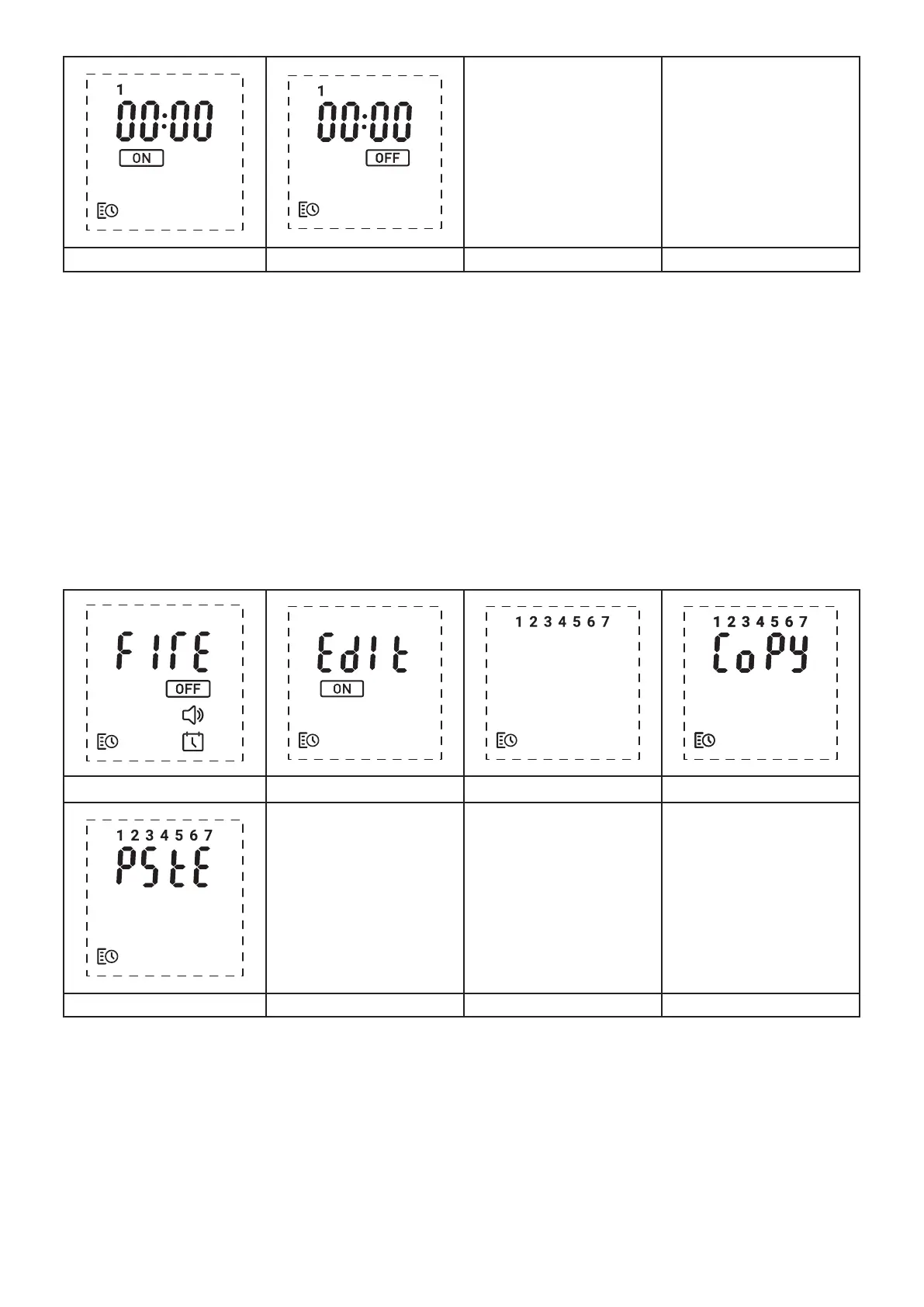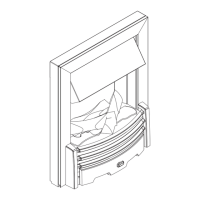7
Fig E Fig F
- Copying On/O Timers to Dierent Days
The four time periods that have been set for a particular day can be copied to other days.
1. When on the home screen, push ‘Button 5 – Arrows’ to navigate to the Timer icon at the bottom left of the screen
(Fig A).
2. When the Timer icon is ashing, press ‘Button 6 - Enter’ to enter the timer menu.
3. Push ‘Button 5 – Arrows’ to navigate to the ‘Edit’ icon at the top of the screen (Fig B).
4. You will be presented with the numbers 1-7 at the top of the screen which represent the days of the week (1=Monday,
7=Sunday) (Fig C).
5. Using ‘Button 5 – Arrows’, navigate to the day you would like to copy.
6. When the correct day is ashing, push and hold ‘Button 4 - Advance’ for 3 seconds. ‘Copy’ will ash on the screen
twice along with the day of the week that has been selected (Fig D).
7. Using ‘Button 5 – Arrows’, navigate to the day you would like to paste the four copied time periods.
8. When the correct day is ashing, press and hold ‘Button 6 - Enter’ to paste the four time periods to that day. ‘Paste’
will ash twice on the screen along with the day of that has been selected (Fig E).
Fig A Fig B Fig C Fig D
Fig E
- Operating the Product in Timer Mode
1. Once the time periods have been set up, the timer must be activated. This can be done by navigating to the Timer
icon at the bottom left of the screen (Fig A) using ‘Button 5 – Arrows’ and selecting the ashing ‘On‘ icon in the
timer menu (Fig B) using ‘Button 6 - Enter’.
2. If the current time corresponds to an active time period, the current ame setting (F1-F6) will be shown along with
a ashing ‘O‘ symbol. Use ‘Button 5 – Arrows’ to change the ame setting. Select the ashing ‘O’ symbol using
‘Button 6 - Enter’ to switch o the timer.
3. If the current time corresponds to an inactive time period, the current time will be shown along with a ashing ‘O’
symbol (Fig D). The product will switch on at the next preset ‘On‘ time period. Select the ashing ‘O’ symbol using
‘Button 6 - Enter’ to switch o the timer.
