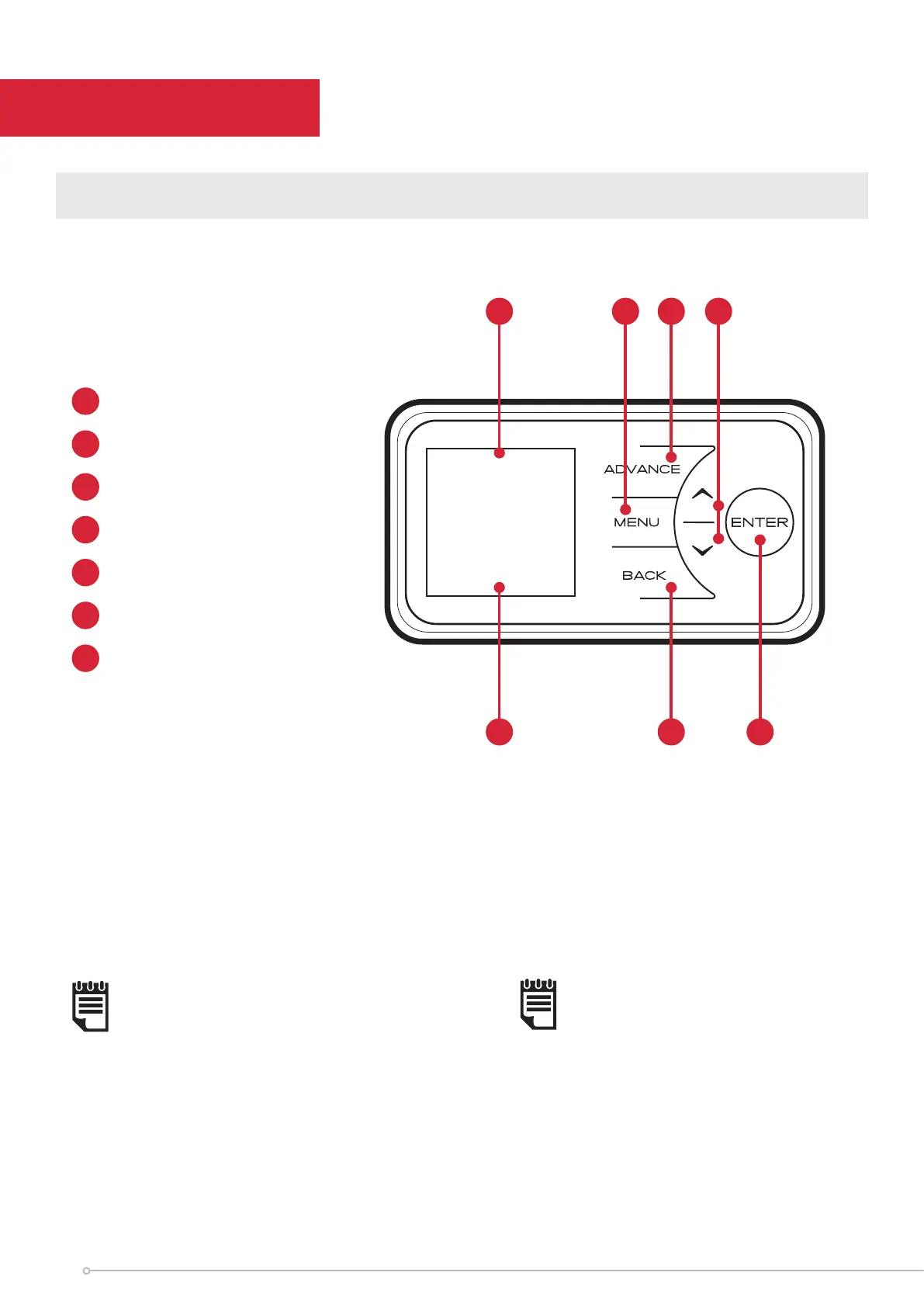11
Operation
The controls are located on top of the heater consisting of a display screen and six touch sensitive buttons.
WARNING: FAILURE TO FOLLOW THESE OPERATING INSTRUCTIONS MAY RESULT IN INJURY AND/OR DAMAGE.
1
Display Screen
2
‘Menu’ Button
3
‘Back’ Button
4
‘Up and Down’ Arrows
5
‘Enter’ Button
6
‘Advance’ Button
7
Heating Status
NOTE:
Your heater may produce some noise during
operation. This noise is caused by the expansion
and contraction of the element as it changes
temperature, and is normal for this type of
product. Whilst the noise produced is usually
very quiet, certain environmental factors can
make it more noticeable, such as hard flooring
or minimal furnishings If you believe that the
expansion noise is excessive, please contact us.
NOTE:
Should the heater fail to operate,
this may be caused by the room
temperature being higher than the
thermostat setting.
Heating ON
1
57 3
2 46
21
°
C
Out All Day
The heater is fitted with an adjustable thermostat enabling the room temperature to be controlled. The minimum
room temperature is 7°C. The maximum temperature is set to 30°C. A temperature of 21°C is a common comfortable
room temperature.
