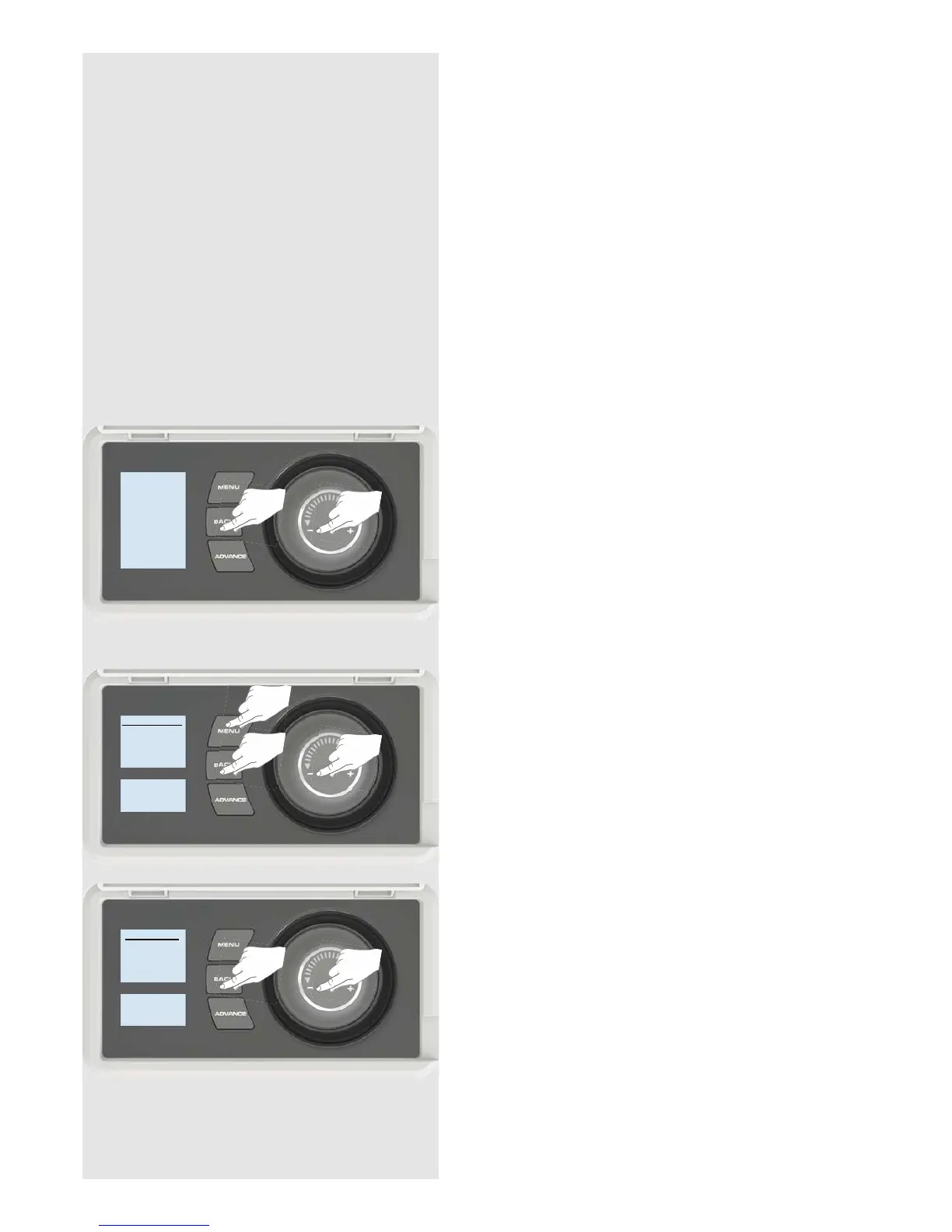- 14 -
IMPORTANT
During the initial operation some odour may be
noticed due to the newness of materials used in
manufacture. This is normal and will disappear after
a short period of use. It is however advisable to
keep the room well ventilated.
Clean the outlet grille and adjacent surfaces after
the fi rst operation as some dust may be produced
when the heater is fi rst used.
In cases where unauthorised persons may tamper
with the control settings it is possible to set a
tamper-proof feature at the time of installation,
by pressing and holding the Back button and the
Selector Dial simultaneously for three seconds,
‘Child Lock’ will apprear on the screen, repeat to
reverse. See the Operating Instructions for further
details.
Slave Mode
If more than one heater is installed in the same
room it is recommended that the smallest capacity
heater is set as a slave.
Press Menu, Back and Selector Dial for 3 seconds
to enter the service menu, select ‘Slave Mode’ and
press Selector Dial. Select ‘Enable’.
Information
For cleaning, heater guards or other sales service
and Dimplex contact details please refer to the
Operating Instructions.
Child Lock
