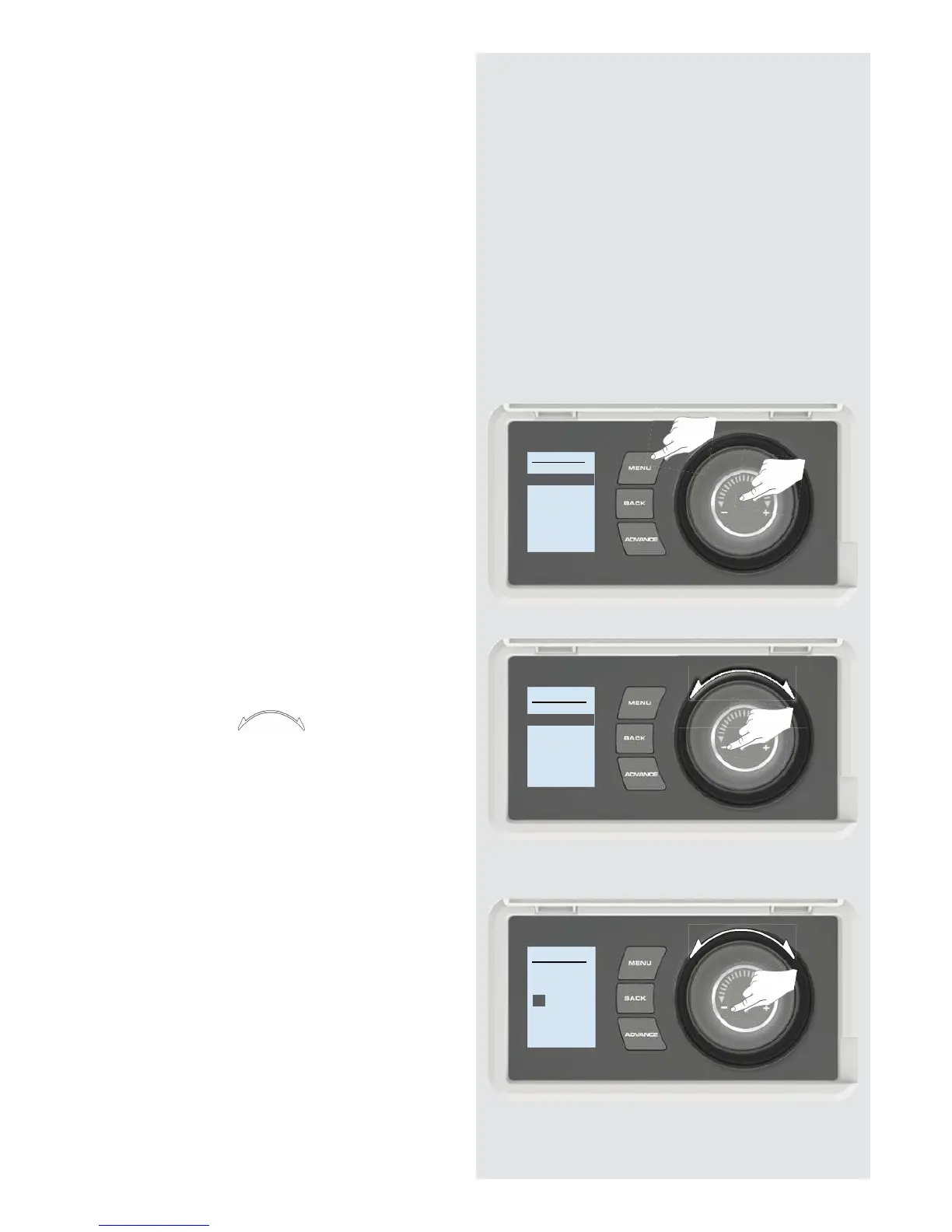- 8 -
Setting the Date and Time
Your Quantum controller incorporates a real time clock
with calendar function. The time clock has a battery
backup that will keep the clock running in the event of a
mains power outage.
To adjust the time or date follow the steps below.
Note - the display screen will return to standard
display after a period of 20 seconds of inactivity.
Press the Menu button (1).
Select Date / Time by pressing the Selector Dial (2).
Rotate Selector Dial to select the correct
‘day’ and press centre of dial to select.
Rotate Selector Dial to select the correct ‘day of the
month’ and press centre of dial to select. Repeat this
operation, rotating and pressing the dial, until date and
time have been set, ensuring to press the dial to select.
Press Back button to return to the Main Screen.
