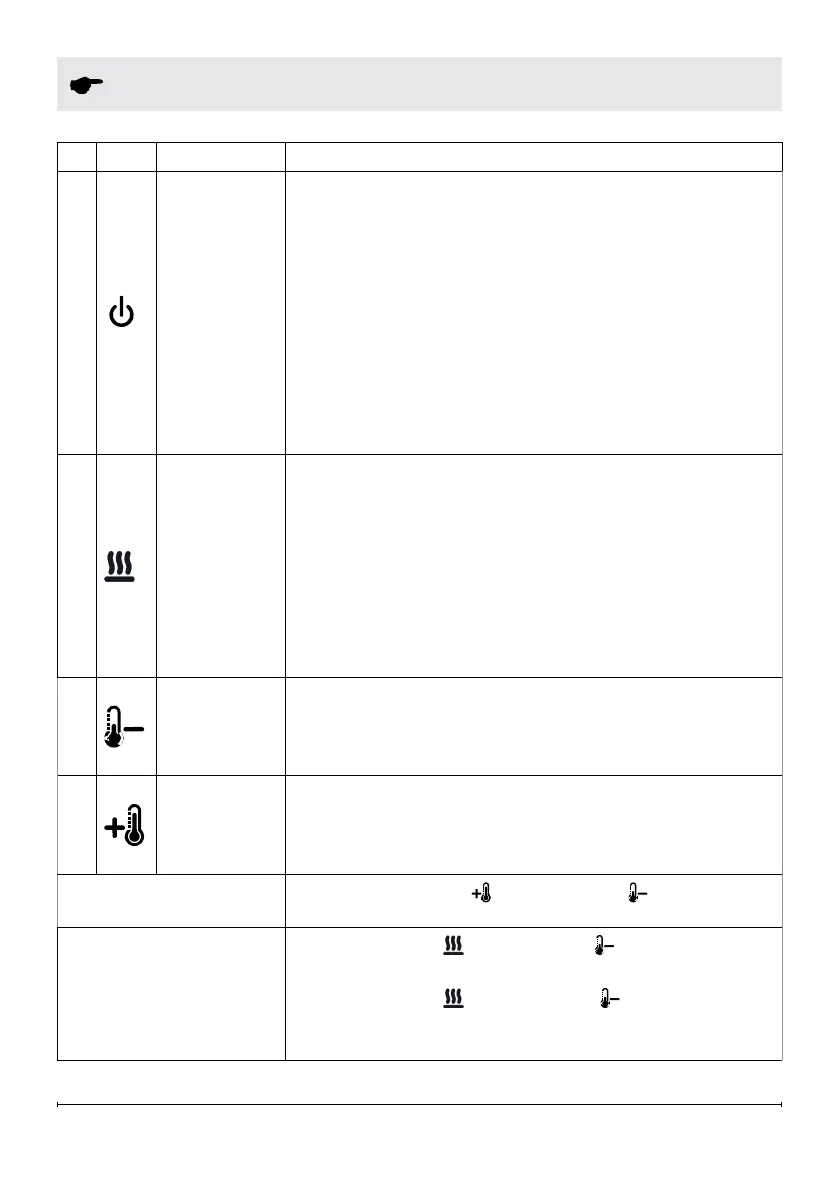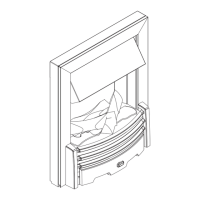18 www.dimplex.com
Operation
Icon Function Description
A
Power/
Standby
Press to activate the current standby state (On/Off).
• Standby State On
Press to turn everything Off. Press again to activate
the previous state.
• Standby State Off
Press to activate the previous state.
- If the flame effect was On, the previous heat setting
will be activated (On or Off).
- If the flame effect was Off, the previous heat setting
will be activated (High or Low).
Press again to turn everything Off.
B
Heat
• Heat On
Press to turn heat On (indicated by 1 short beep and
the icon appearing on the display). Displays current
heater temperature setting. Use the Temp Up/Down
icon to change the heater temperature setting.
• Heat Off
Press to turn heat Off (indicated by 1 short beep).
!
NOTE: After the heater is switched off, the fan will
continue on for 60 seconds before turning off.
C
Temp Down
Press multiple times to lower the heater temperature
in 1
0
F (1
0
C) increments. Displays current
temperature; lowest temperature is 41
0
F (5
0
C). This
feature is active whenever the heat is enabled.
D
Temp Up
Press multiple time to raise the heater temperature in
1
0
F (1
0
C) increments. Displays current temperature;
highest temperature is 99
0
F (37
0
C). This feature is
active whenever the heat is enabled.
Change Fahrenheit
(
0
F) to Celsius (
0
C)
Press both Temp+ (
) and Temp– ( ) on the unit.
Heat Enable
Heat Disable
Hold both Heat (
) and Temp– ( ), on the unit, for
2 seconds. Temperature displays on the screen.
Hold both Heat ( ) and Temp– ( ), on the unit,
for 2 seconds, when temperature is adjusted "---"
displays on the screen.