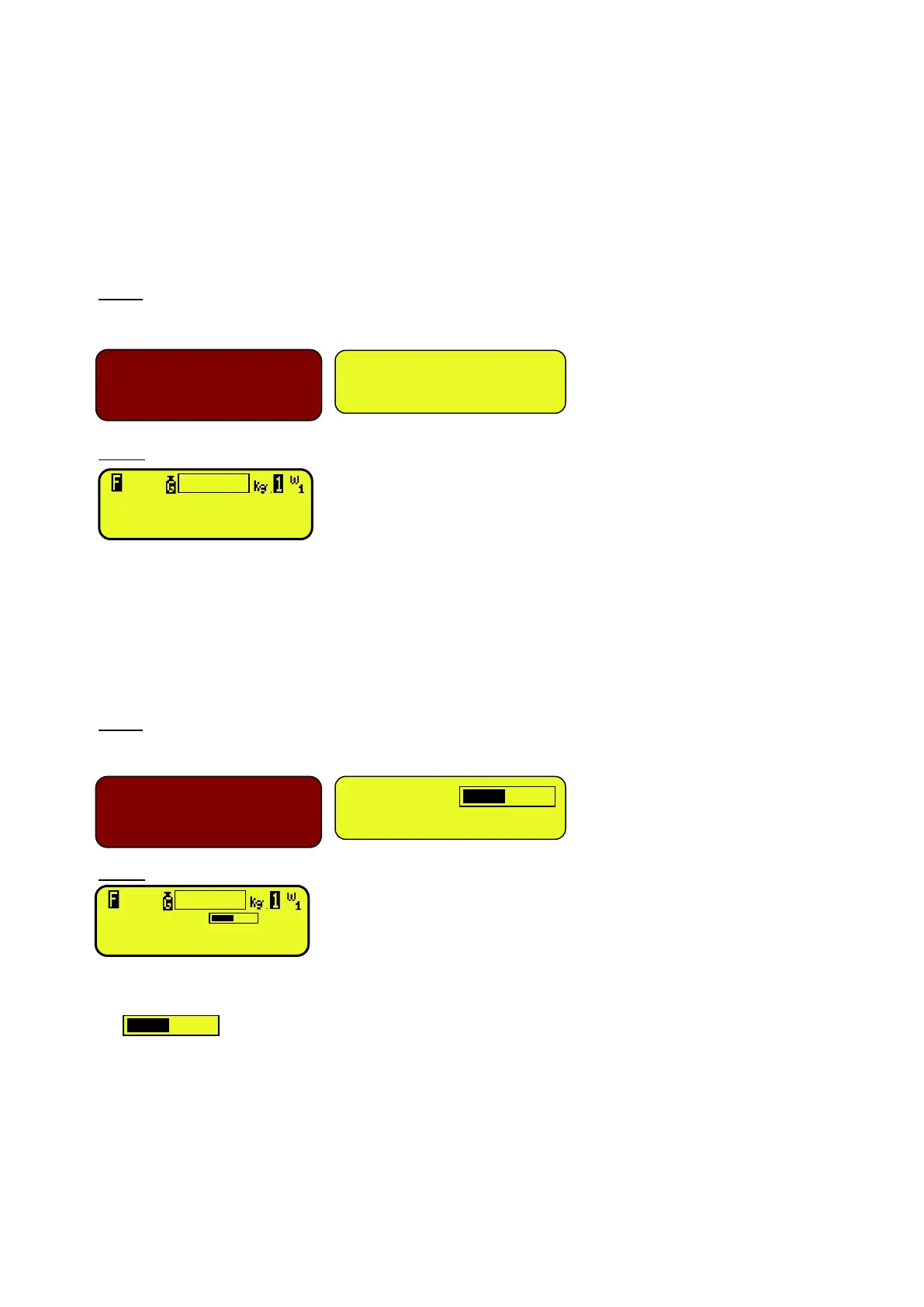3590EKR, 3590EXP, 3590EXT, CPWE, CPWET series indicator E-AF09_02_16.03_EN_U
- Transit with the first axle of the vehicle on the scale in the limits of speed setted in the DYN.CFG >> SPEED,
avoiding braking while transiting on the scale.
- The axle will be acquired automatically if:
1) The weight is greater than the set minimum weight of the axle setted in <<Min.Wei>> step.
2) The detected weight is within the parameters of the dynamic weigh, which are set in <<DIN.CFG>>,
(TECH.MAN.REF.).
- After the weight of the first axle is acquired, the indicator emits a sound and displays for an instant the following
message:
3590E
LED display LCD display
CPWE
[In which: YYYYYY is the acquired weight value, with unit of measure]
- Then the acquired weight blinks for a few seconds and the indicator executes the printout (if set in the corresponds
print formats):
- After that the weight of the first axle has been successfully acquired, when the weight goes below the <<Min.Wei>>
step the indicator waits for the second axle, the time setted in the <<tiME W>> step:
3590E
LED display LCD display
CPWE
[In which: XXXXXX is the current weight on the scale
YYYYYY UM is the acquired overall weight value with unit of measure]
is an advancement bar which becomes colored in proportion to the set time interval between
cycles]
- Transit with the first axle of the vehicle on the scale in the limits of speed setted in the DYN.CFG >> SPEED ,
avoiding braking while transiting on the scale.
- The indicator acquires automatically the axle weight, shows the acquired value and asks again for the following axle
weigh, and then for all the axles which one wants to totalize.
- The cycle ends when the weight is not acquired during the time interval between cycles, or when F9 key is pressed;
after that the display shows an instant:
AXLES: 1
TOT: YYYYYY UM o
tot
AXLES: 1
TOT: YYYYYY UM o
WAIT AXLE 2
TOT: YYYYYY UM o
XXXXXX
WAIT AXLE 2
TOT: YYYYYY UM o
