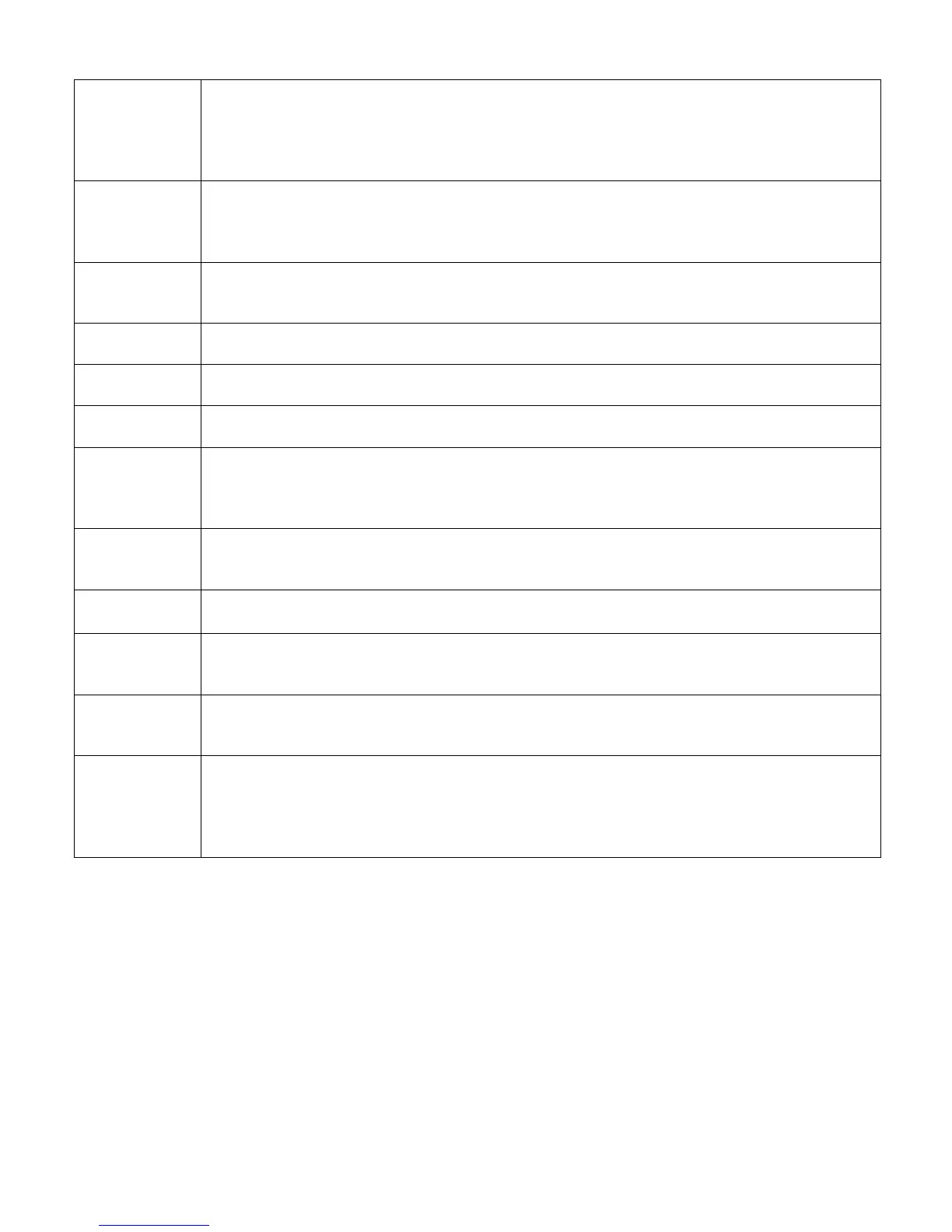3590EKR, 3590EXP, 3590EXT, CPWE, CPWET series indicator E-AF09_02_13.01_EN_U
14
In the calculator mode or when edits printer format, if pressed, the display
In the numeric or alphanumeric input phase, it enters, in this order, the following characters:
. , ; : # < > \
| ” % & / ( ) = ? ^ ’ [ ] { };
F1
step, if pressed for an instant, it is possible to set
the default key functions.
- In the numeric or alphanumeric input phase, it allows to copy entered characters.
- If pressed for an instant, it enters into the CUSTOMER DATABASE.
- If pressed at length, it locks and unlocks the instrument’s keyboard (except the C key).
F2
, it allows to stick with copied characters.
- If pressed for an instant, it enters into the MATERIAL DATABASE.
- If pressed at length, the weight visualisation function with sensitivity x 10 is enabled
F3
If pressed for an instant, it enters into the
- If pressed at length, one can adjust the date and time of the instrument.
F4
, it allows to fill in the free texts
- If pressed at length, it enters the instrument’s diagnostics menu.
F5
- If pressed at length, it locks/unlocks the tare.
- Commands the data transmission to the printer serial port.
F6
If pressed for an instant, it
simple axle totalisation or the
Input/Output function enabled).
- In the numeric or alphanumeric phase, it decreases the blinking digit.
- It allows scrolling ahead inside the menu steps or in the parameters within a step.
F7
If pressed for an instant, it
starts output axle totalisation (with Input/Output function enabled).
- In the numeric or alphanumeric input phase, it increments the blinking digit.
- It allows scrolling backwards in the menu steps or in the parameters within a step.
F8
- If pressed for an instant, it executes the printing and the zeroing of the partial total.
- In the numeric or alphanumeric input phase, it selects the digit to be modified from right to left.
F9
If pressed for an instant, it allows to manually close the
e totalisation cycle with
consequent determination of the total weight. See section 13.2.2, 13.2.3, 13.3.2 and 13.3.3.
- In the numeric or alphanumeric input phase, it selects the digit to be modified from left to right.
F10
If pressed for an instant, i
axle totalisation cycle, cancelling all the
totalized axles. See section 13.4.1
- In the numeric or alphanumeric input phase, introduces a space between two characters.
NUMERIC
KEYBOARD
Entry of digits or characters.
- During weighing, these enter a numeric value with which it’s possible to:
1) Set the tare value, by pressing subsequently the TARE key (see section 7.2).
2) Sum, subtract, or multiply the value entered from the keyboard to the current tare (see the 15.3
CALCULATOR section).
