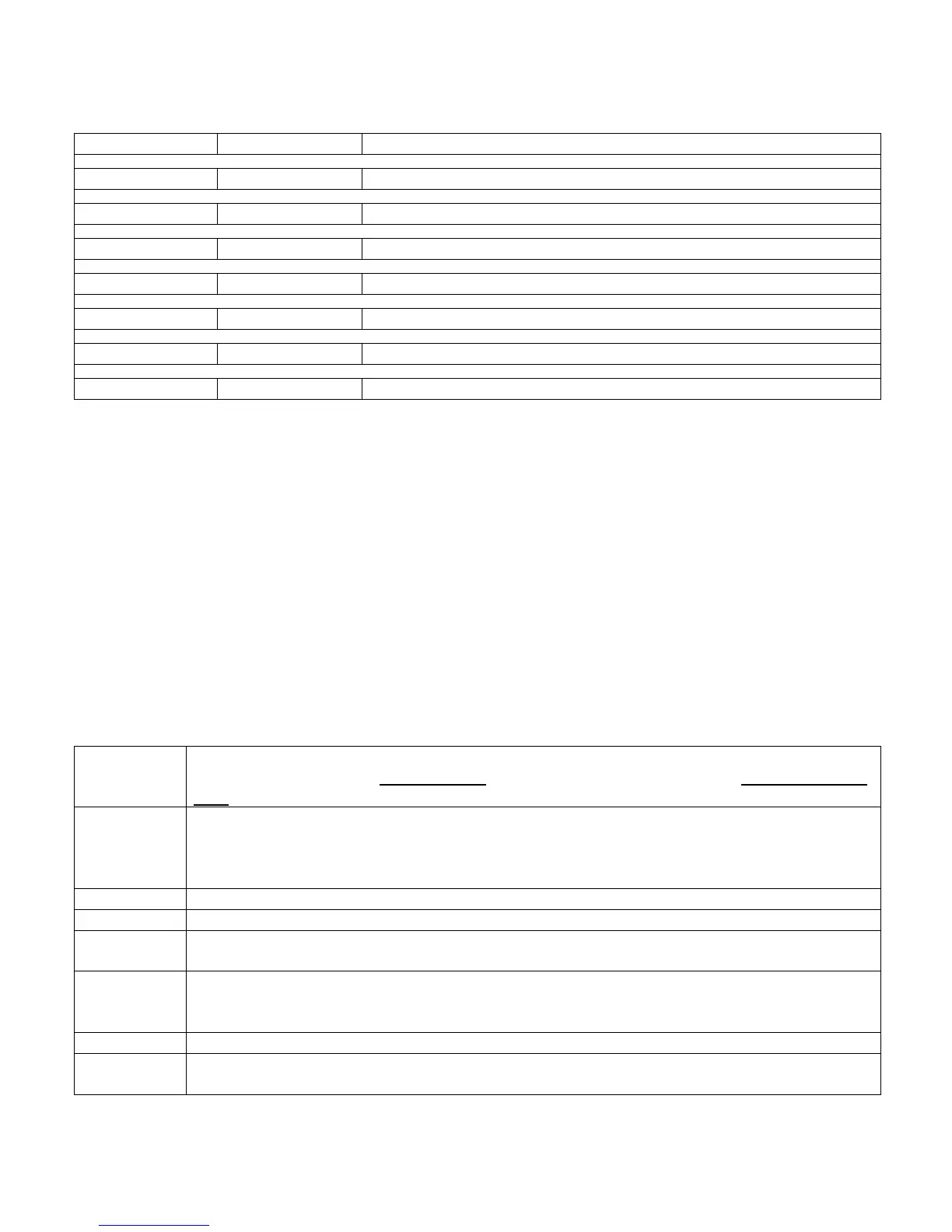3590EKR, 3590EXP, 3590EXT, CPWE, CPWET series indicator E-AF09_02_13.01_EN_U
15
4.2 "2ndF" KEY: SECOND FUNCTION OF THE KEYS
In the weighing phase, by pressing the 2ndF key together with another key, it’s possible to execute various functions
(continue reading the manual for the details of the functions):
all the elements selected from the database
Repetition of the last printout made.
Causes the display of the present metric scale information
4.3 ENTERING ALPHANUMERIC TEXT
It might be necessary, while the weighing system is working, to enter some alphanumerical texts such as descriptions,
alphanumerical messages (operator, lot number, customer, etc.).
To enter the characters one uses the 0 to 9 keys.
By pressing one of these keys a few times, the characters shown on the key will be shown on the display: initially the first
letter in the bottom left will appear, and then the other characters towards the right.
After digiting a character, the blinking cursor, after a few instants, advances automatically of a position.
When the maximum number of characters has been reached, the indicator emits an acoustic signal and the cursor remains
in that positions.
TAKE NOTE:
In the updating of a text, if the cursor is at the beginning of the text and the first key pressed is C or a character/number key,
all the entered characters will be deleted.
Function of the keys
witches the writing mode from “numeric”
In the nuM mode one enters just the numbers, while in the ChAr mode one can enter all the characters of
a key. The last writing mode selected is stored by the instrument.
ressed for an instant, it
cancels the written characters: first the characters that follow the cursor are
cancelled; than those that precede it, one at a time.
If pressed at length, it deletes all entered characters.
With empty text, it exits the entry phase without confirming.
It enters a space in the middle of a text.
If pressed a few times it allows entering the following characters:
| ” % & / ( ) = ? ^ ’ [ ] { }.
by pressing twice it enters the “0”
allows to enter the following symbols:
? ! 1 @ ’ + – * / = ~ € „ … † ‡ ˆ ‰ š < OE ž ı ’ “ ” • – – ˜ ™ Š > oe ž ¢ £ ¤ ¥ ¦ § ¨ © ª « ¬ - ® ‾ ° ± ² ³ ´ µ ¶ · ¸
¹ º » ¼ ½ ¾ ¿ ã.
Moves the blinking cursor to the left or to the right.
Scrolls in one sense or the other the list of all the enterable characters (0,
Examples:
- To enter the letter “B” one should press the “2” key twice in the ChAr mode.
- To enter the number “3” one should press the “3” key four times (in the ChAr mode) or press the F5 key (one passes to
the nuM mode) and press the “3” key once.
