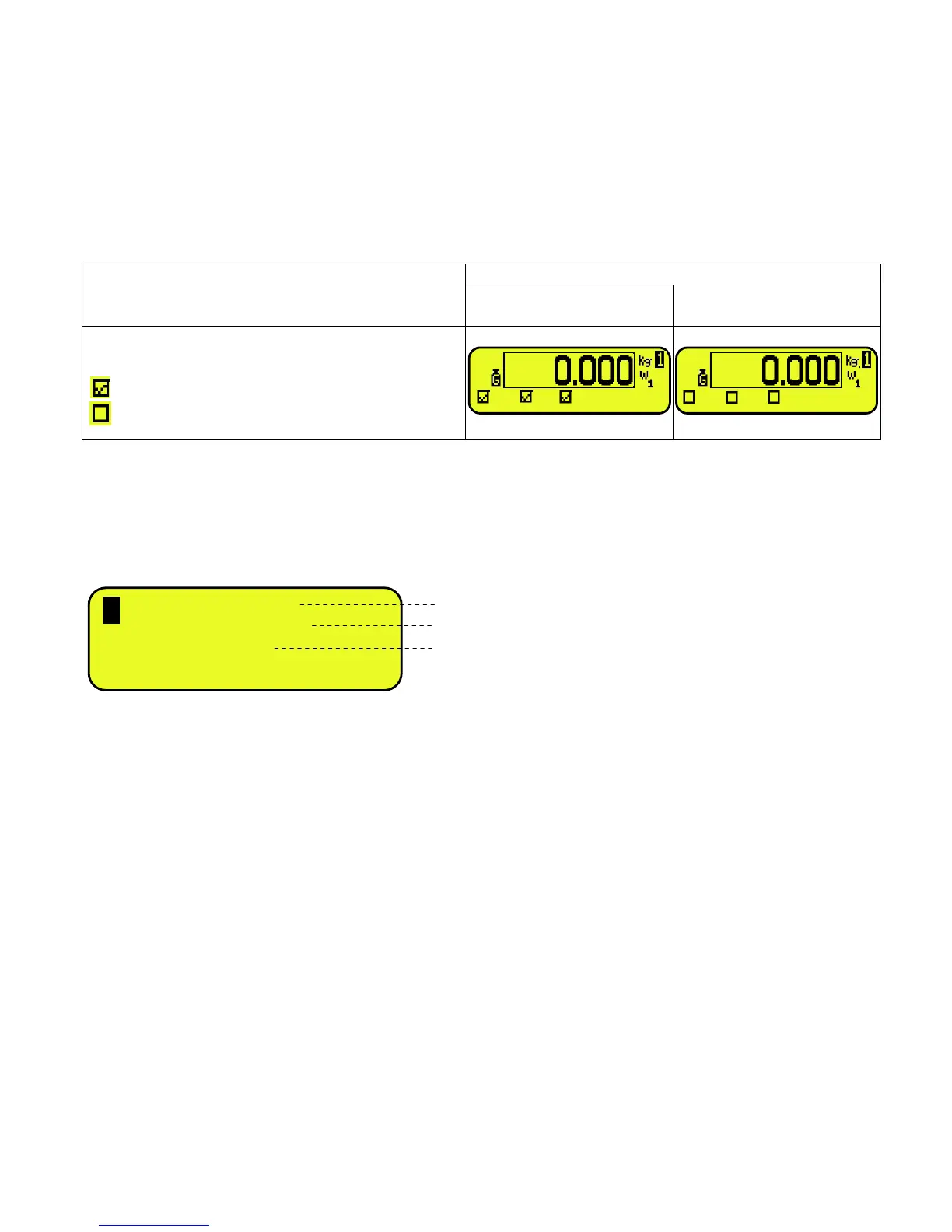3590EKR, 3590EXP, 3590EXT, CPWE, CPWET series indicator E-AF09_02_13.01_EN_U
23
- During the axle totalization cycle the display will guide the operator to execute the weighing procedure depending on the
selected functioning mode. Refer to section 13 for details.
VISUALISATION WITH ACTIVE WEIGHT ZOOM
The data is shown on one line under the “weight” section depending on the status of the instrument:
- When not in the axle totalization cycle, the visualization will be as follows:
lected elements (CUS:customer
MAT:material / VEH:vehicle):
Element selected
Element not selected
5.4.1 LCD DISPLAY CUSTOMIZATION (ONLY FOR 3590E INDICATORS)
On the 3590E models it is possible to customize the data displayed on the LCD display, through the print format 99 (see the
section “DISPLAY CUSTOMIZATION”, TECH.MAN.REF.), by using the DiniTools™ software.
By pressing in sequence the Fn and F9 keys it’s possible to activate the customized visualization.
The default configuration for this visualization is the following:
If more than 4 lines have been programmed, it’s possible to scroll the visualizations by pressing in sequence the Fn and F9
keys.
Once that this visualization has been activated, press in sequence the 2ndF and F9 keys to display again the standard
visualisations described in the previous sections.
first description of the selected material
first description of the selected customer
first description of the selected vehicle
CUS.: CUSTOMER 1
VEH.: TRUCK 1
