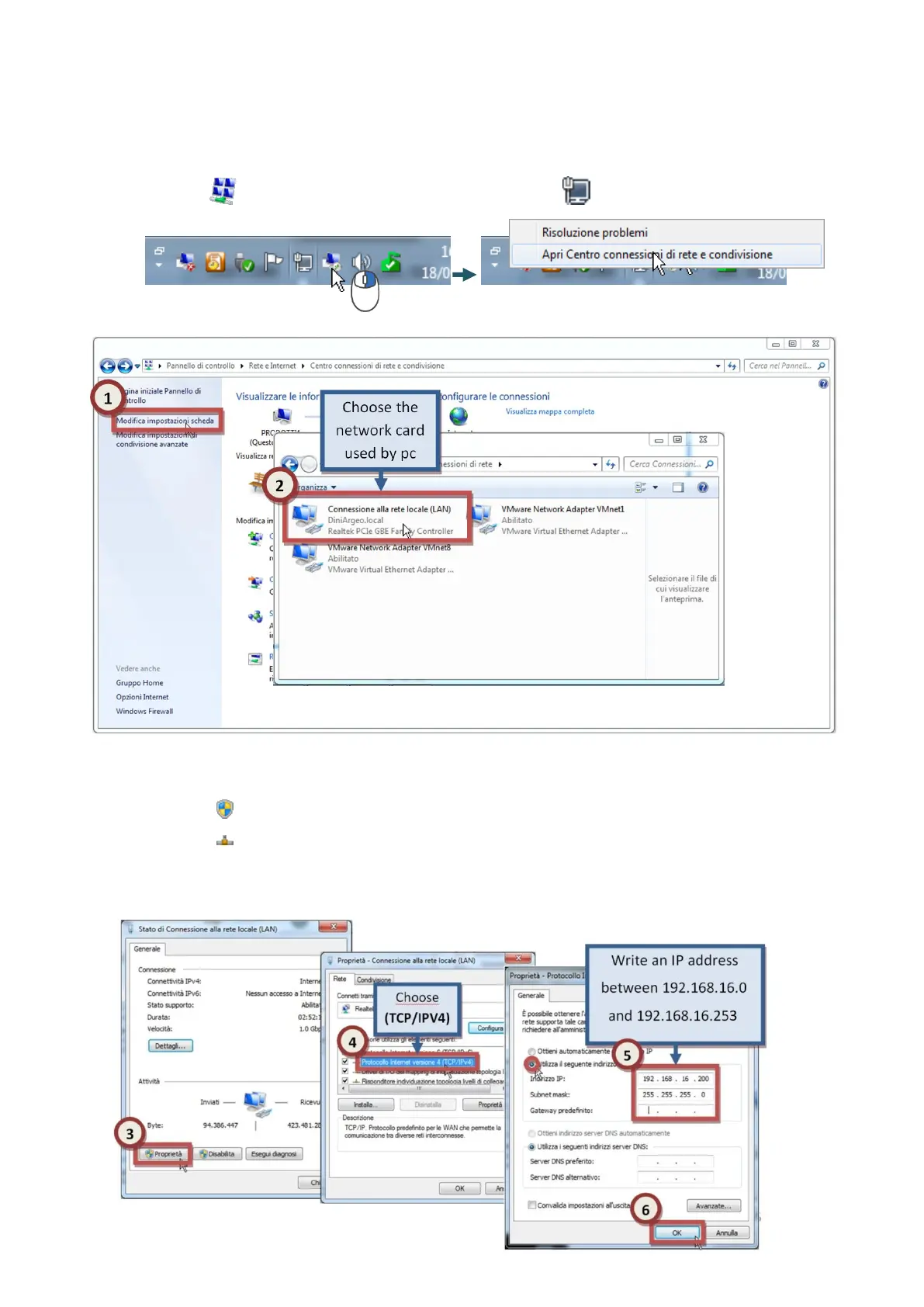4
1.2.1 Modify the Ethernet board of the PC
To access to the configuration page through the cable, is necessary to make a temporally
modification on the LAN board of the PC.
To modify the propety of the LAN board is necessary:
a) Go to Network connection center with right click on
b) Identify the LAN board where you are connected.
In this example the board used is the “Connection to the local network (LAN)”
c) Right click on the name of the LAN board.
d) Go on Property.
e) Select Internet Protocol version 4(TCP/IPv4).
f) Insert a IP address between 192.168.16.1 and 192.168.16.253
g) The Subnet mask commonly used is 255.255.255.0 and the Gateway is empty.
