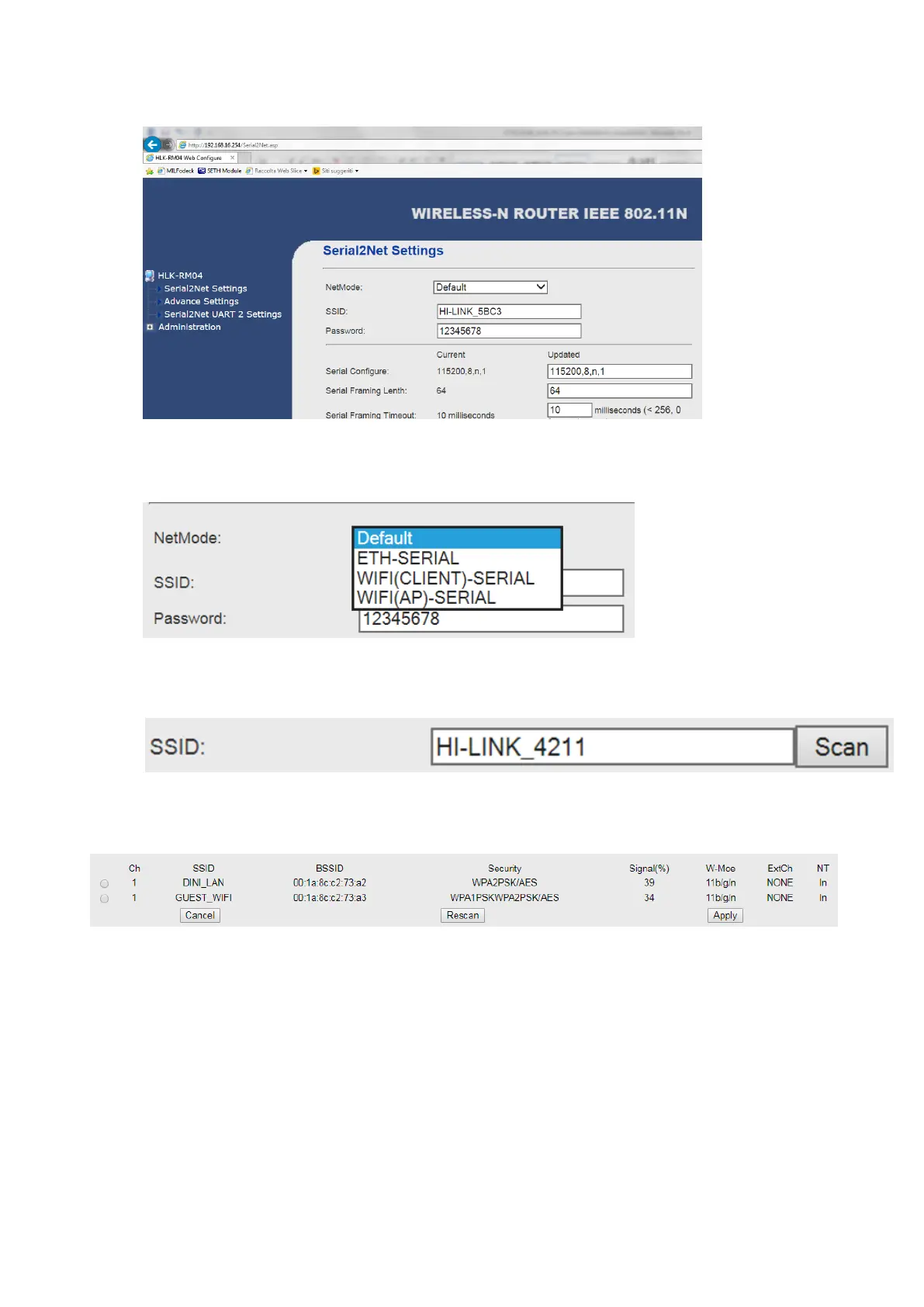6
3. Main configuration
The Home page of the board is the follow:
3.1 Mode of operation
Selection the mode of operation WIFI ( CLIENT )-SERIAL between the list.
3.1.2 SSID and Password
Insert near to SSID the router’s name where you want connect.
Or click on SCAN to select the WIFI network between available in the range of action an after click
on APPLY to confirm. Automatically the SSID box will be compiled.
( ATTENTION : The name must match in the same mode is displayed in the list of the WIFI network
of the PC )
3.2 IP address
The board has 2 mode to set the IP address “IP Type”:
- Dynamic IP address (DHCP)
- Static IP address (STATIC)
3.2.1 Dynamic IP
For dynamic ( DHCP ) means that will be the network assigns the address to the board depending
on what will be free at that precise moment.
