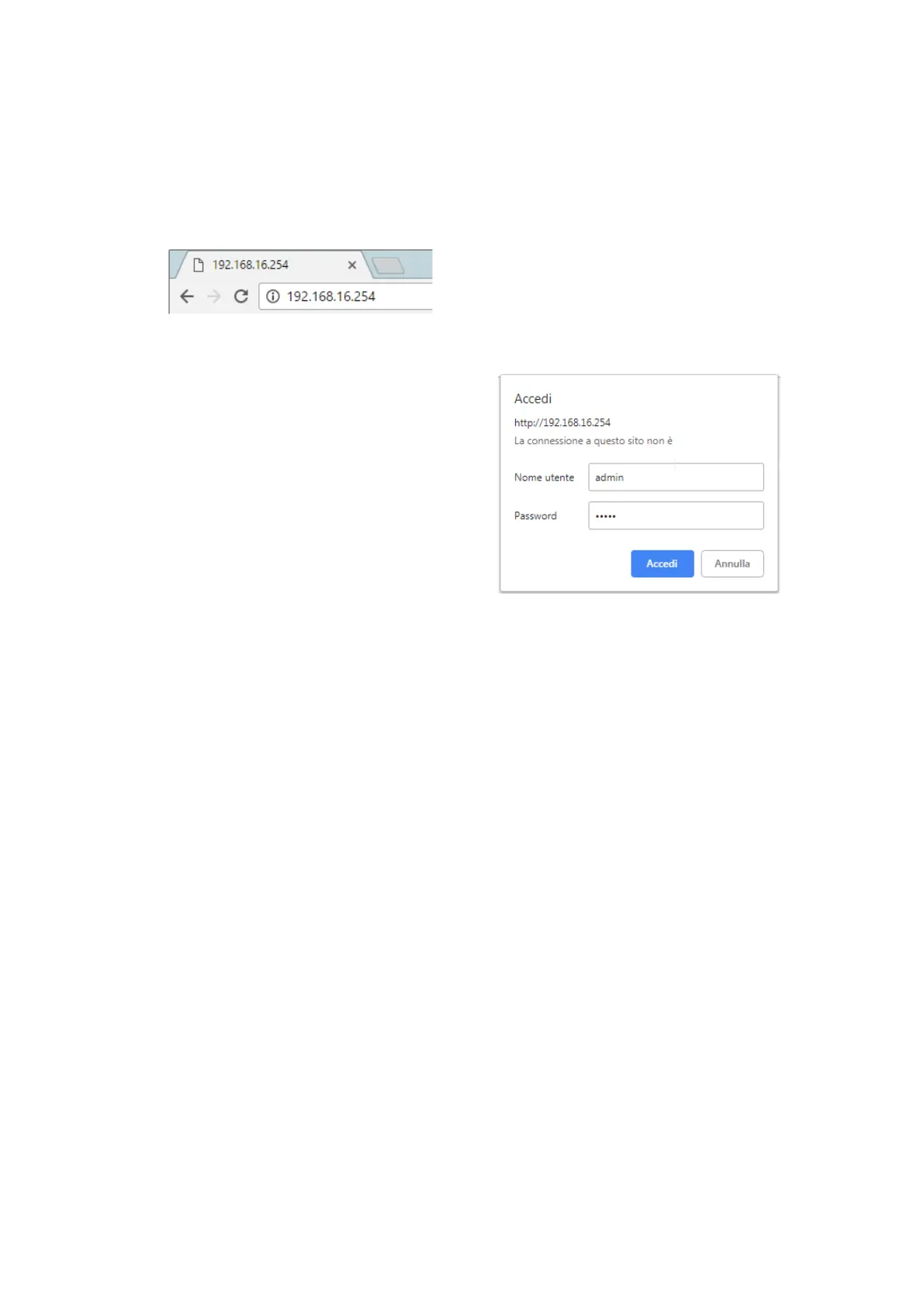5
2. Access to the configuration page
To access to the configuration page, open the browser web. ( Internet Explore / Chrome )
2.1 Default IP address and login credentials
The default IP address is : 192.168.16.254.
Insert the IP address in the URL of the browser and press the ENTER button on the
keyboard.
Put the login credentials in the pop up that appears after ENTER.
User name : admin
Password: admin
Press on LOG IN to confirm and access into the page.
