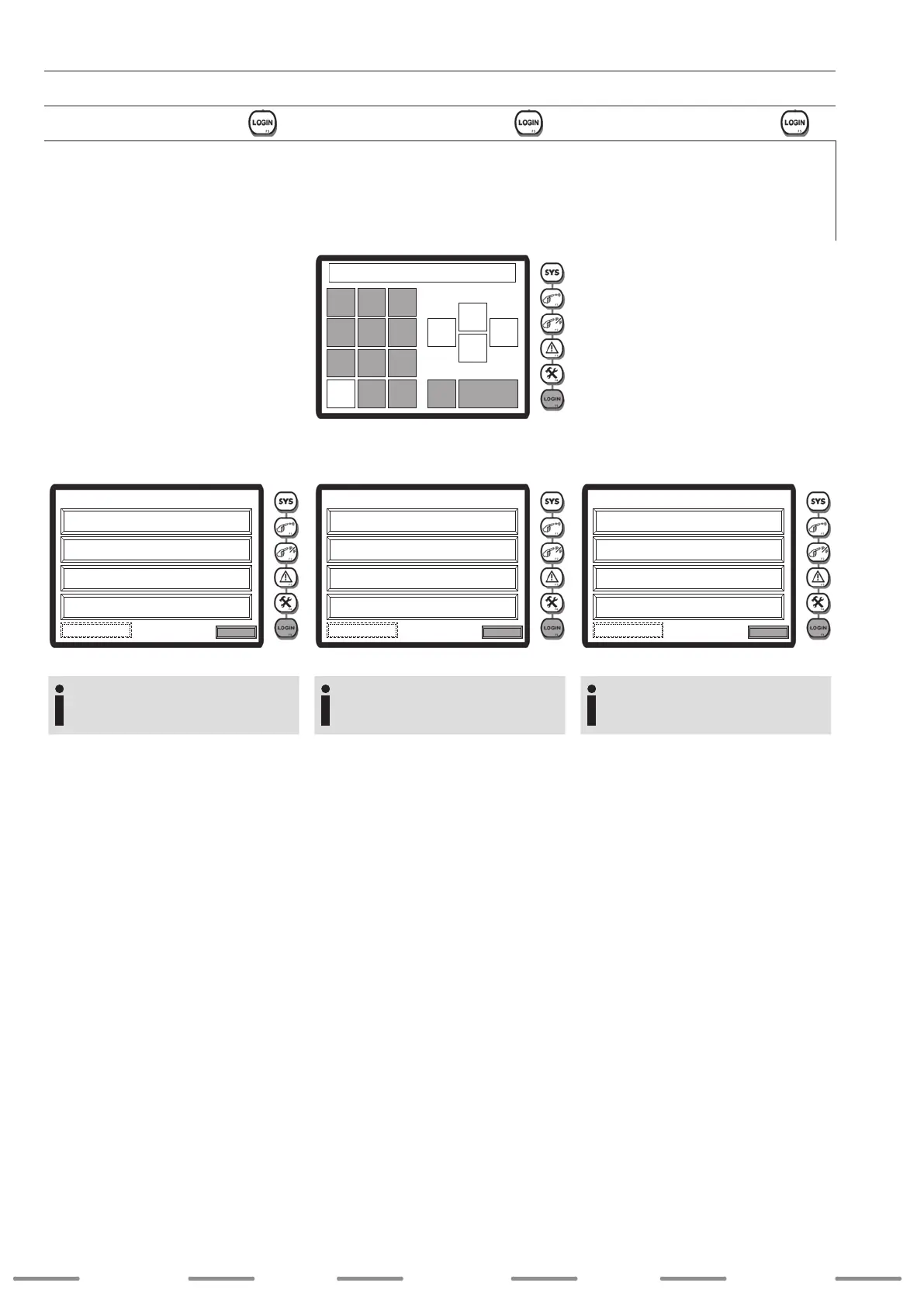5. Puesta en marcha
5.3 Login
5.3.1 Tecla F5 del menú
Inicio de sesión
3. Por medio del campo de teclado numérico
introduzca el PIN.
4. Pulse el campo “Enter” para confir-
mar el PIN.
Atrásá automáticamente a la pantalla Nive-
les de usuario.
5. Pulse el campo “Atrás” para regresar a la
pantalla de inicio.
I
N
F
O
¡El campo “Cambiar contraseña” solo
es visible en el nivel puesta en marcha!
nivel
nivel de producción
****
nivel de programación
******
nivel puesta en marcha
*******
atrás
nivel administrateur
*******
cambiar contrasena
5. Startup
5.3 Login
5.3.1 Menu button F5
Login
3. Enter the PIN on the numeric keypad eld.
4. Touch the field “Enter” to confirm
the PIN.
You will be returned automatically to the
user level screen.
5. Touch the eld “Back” to return to the start
screen.
I
N
F
O
The eld “Change password” is only
visible on the startup level!
level
production level
****
programming level
******
installation level
*******
back
administrator level
*******
change password
5. Inbetriebnahme
5.3 Login
5.3.1 Menü–Taste F5
Login
3. Tippen Sie auf dem Ziffernblock-Feld die
PIN ein.
4. Tippen Sie auf das Feld „Enter“, um die PIN
zu bestätigen.
Sie gelangen automatisch wieder zum
Benutzerebenen-Bildschirm.
5. Tippen Sie auf das Feld „Zurück“, um zum
Start-Bildschirm zurück zu gelangen.
I
N
F
O
Das Feld „Passwort ändern“ ist nur in
der Inbetriebnahmeebene sichtbar!
SchweiSSen welding
weldingSoldadura SchweiSSen
46
:
:
:
:
: :: :
X
GHI
4
PRS
7
+/-
_QZ
1
JKL
5
TUV
8
0
ABC
2
MNO
6
WXY
9
.
DEF
3
Esc
Enter
Benutzerebene
Produktionsebene
****
Programmierebene
******
Inbetriebnahme
*******
Zurück
Administratorebene
*******
Passwort ändern
