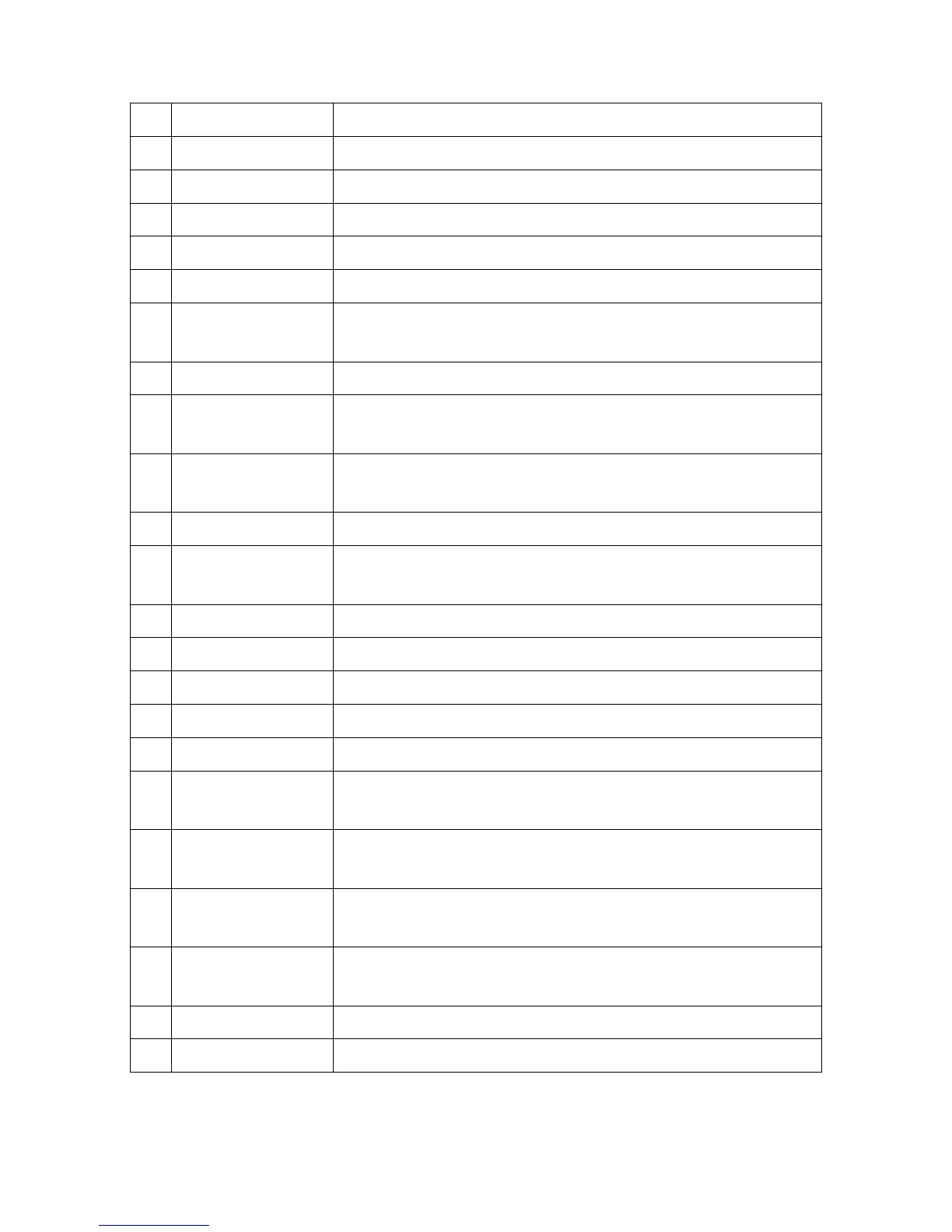10
© 2005 Directed Electronics—all rights reserved
* Tripod is not included.
1. Strap Hole Attach the hand-strap here.
2. Navigation key The 4-way Navigation key for menu selections.
3.
/2
Press to stop or go-back from action.
4.
Press to stop and display menu, or go to the previous menu.
5. LCD Display Show menus and selection playing.
6. Hold Handle The hold handle of the PMP3520.
7. Power LED This LED is illuminated when the PMP3520 is powered
on, and flashes when charging the battery.
8. Record LED This LED is illuminated when recording.
9. Power On/Off Press to power On/Off. Hold down for 5 seconds for
reset if system locks up.
10. Lock Switch When this Switch is locked, all key press commands are
disabled. Including power On/Off switch.
11. MIC Built-in microphone for voice recording.
12. Volume Control Push it to the right to increase volume, to the left to
decrease volume. Press it down to mute.
13. REC[
●
] Press to start or stop recording.
14. SD/MMC slot Insert SD/MMC card to retrieve data.
15. Speaker Built-in speaker.
16. AV Line-In Jack Plug AV cable here to enable AV Line-In recording.
17. Earphone Jack Plug the earphones here.
18. AV Line-Out Jack Plug the AV cable here to connect the PMP3520 to an
external display (TV).
19. USB Connector Connect the mini USB connector of the supplied USB
cable here, and the other end to PC host/OTG equipment.
20. DC-In Jack Plug in the supplied AC Adapter here to recharge the
battery.
21. Battery cap Press the latch and push the cap forward to replace the
rechargeable battery.
22. Tripod Screw Hole Secure a tripod* here to hold the PMP3520.
23. IR Receiver Implements commands from remote control.