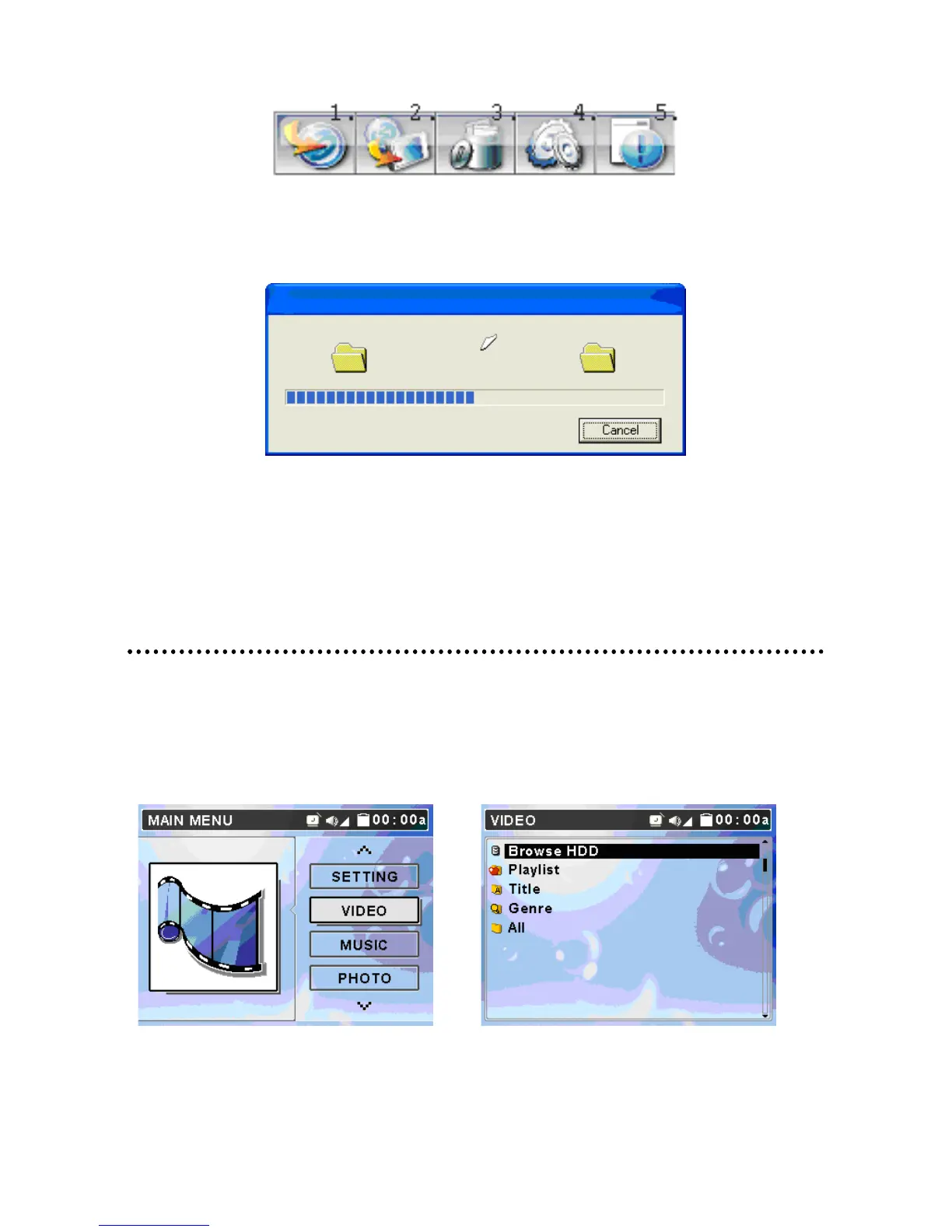© 2005 Directed Electronics—all rights reserved
37
d
2. A progress bar will be displayed, as shown below, during transfer. When it
vanishes, the selected files are transferred to the PMP3520.
3. Disconnect the
PMP3520 from the PC.
The playlist is found under the Playlist folder (refer to the Music discussion later
in this manual
Video
The PMP3520 supports playback of MPEG-4 SP, DivX 3.11/4/5, Motion JPEG, and
WMV-9 SP@ML video files. Video can be playback at up to 30fps. Only support-
ed file formats will be shown on the list and be playable on the PMP3520.
Figure 1 Figure 2
❍ Play Video on PMP3520: