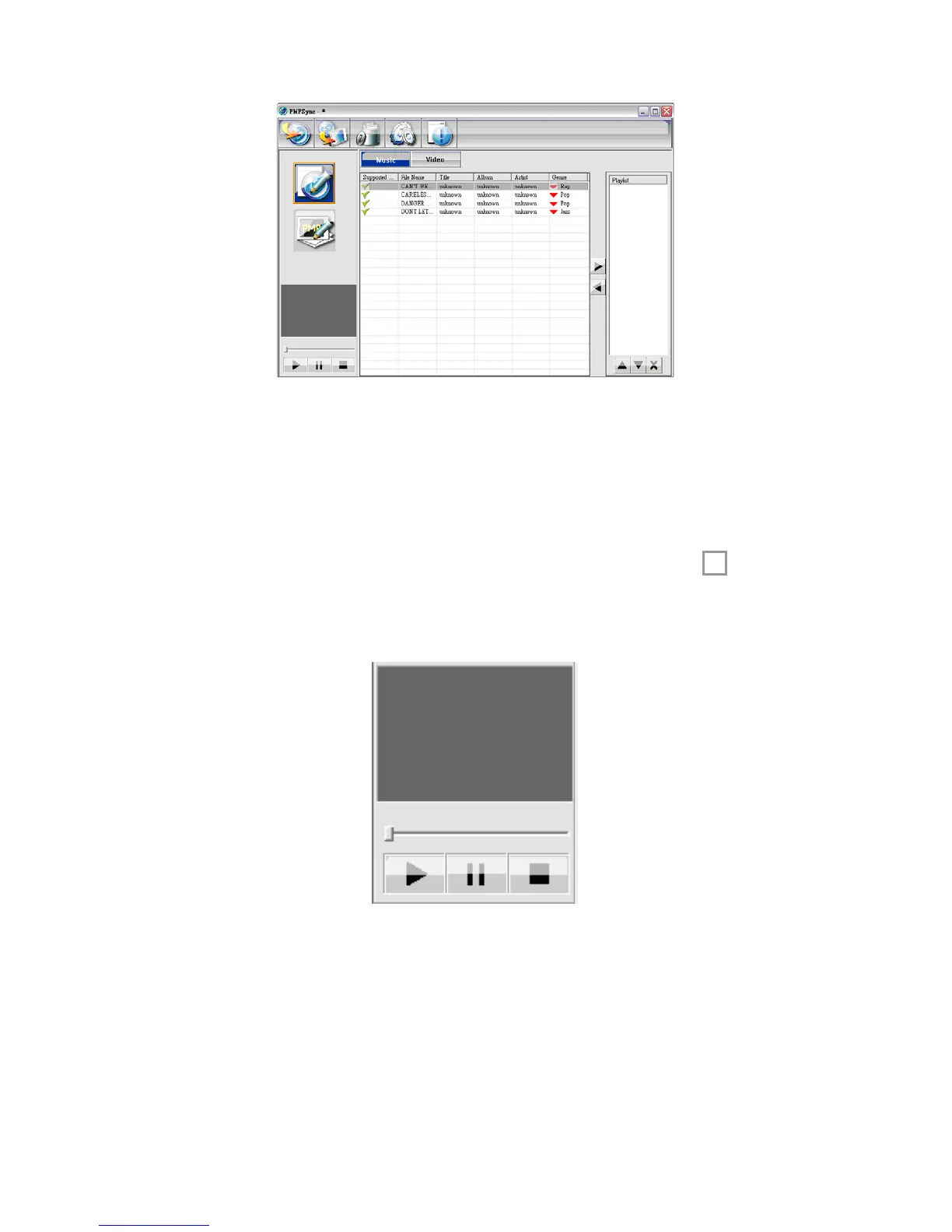32
© 2005 Directed Electronics—all rights reserved
NOTE: If a MP3 file is predefined with ID3 Tags, the tags will be shown
under each category. The
✔
mark on the Supported Media col-
umn denotes the checked files can be playback without convert-
ing. Although, sometimes a file may not play correctly. The max-
imum file name length of an ID3 Tag is 128 uni-code characters.
11. To preview a video or music file on the editing list press the button on
Media Player at left hand side. During playback, the file name, elapsed time,
and total time will be displayed.
12. To edit tags, double click on a category of a file and type in a tag name. If
the file is MP3 music, you can also right click on a file and select Edit ID3
Tag to edit tags in a separate window.
X