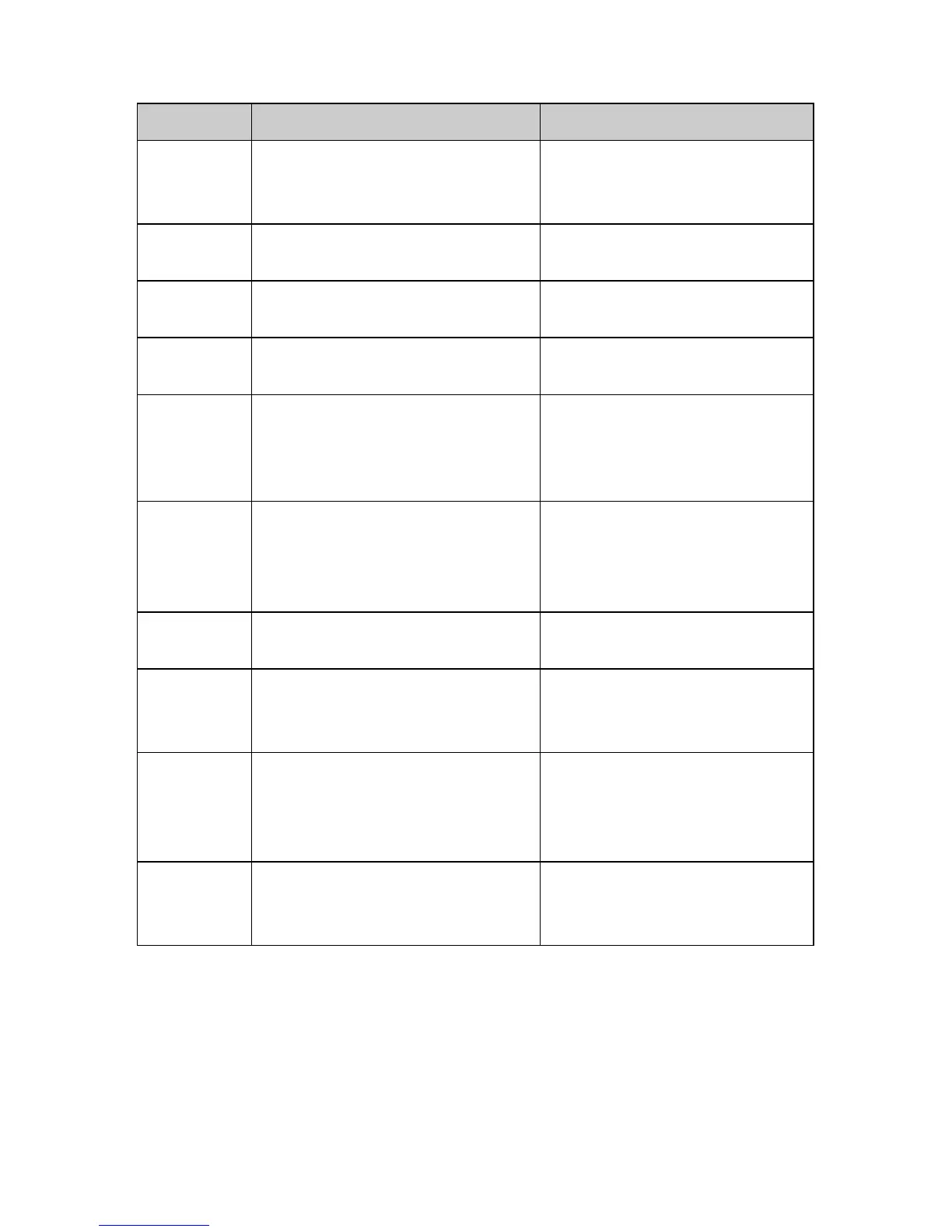© 2005 Directed Electronics—all rights reserved
63
Setting Method and Purpose Options
Display Off
Push Navigation right or left to
set Display shut down on idling
to save battery consuming.
Off/3 sec/5 sec/10 sec /15
sec/30 sec/1 min.
Power Off
Push Navigation right or left to
set power off automatically.
Off/15 sec/30 sec/1/2/5/10
min.
Language
Push Navigation right or left to
select language.
Version dependent
Date Format
Push Navigation right or left to
select date format on display.
yy/mm/dd, mm/dd/yy,
dd/mm/yy
Date Setting
Push Navigation right or left to
select year/month/day. Push
Navigation up or down to
change property.
Set today’s date
Time Setting
Push Navigation right or left to
select hour/minute/sec. Push
Navigation up or down to
change setting.
Set time
Time Format
Push Navigation right or left to
select time format on display.
12hrs/24 hrs
Alarm
Push Navigation right or left to
enable or disable the alarm
function.
Off/On
Alarm Time
Push Navigation right or left to
select hour/ minute/sec. Push
Navigation up or down to
change property.
Sets the alarm time
Load
Defaults
Push Navigation key right and
select YES to load factory
default settings.
Yes/No
d