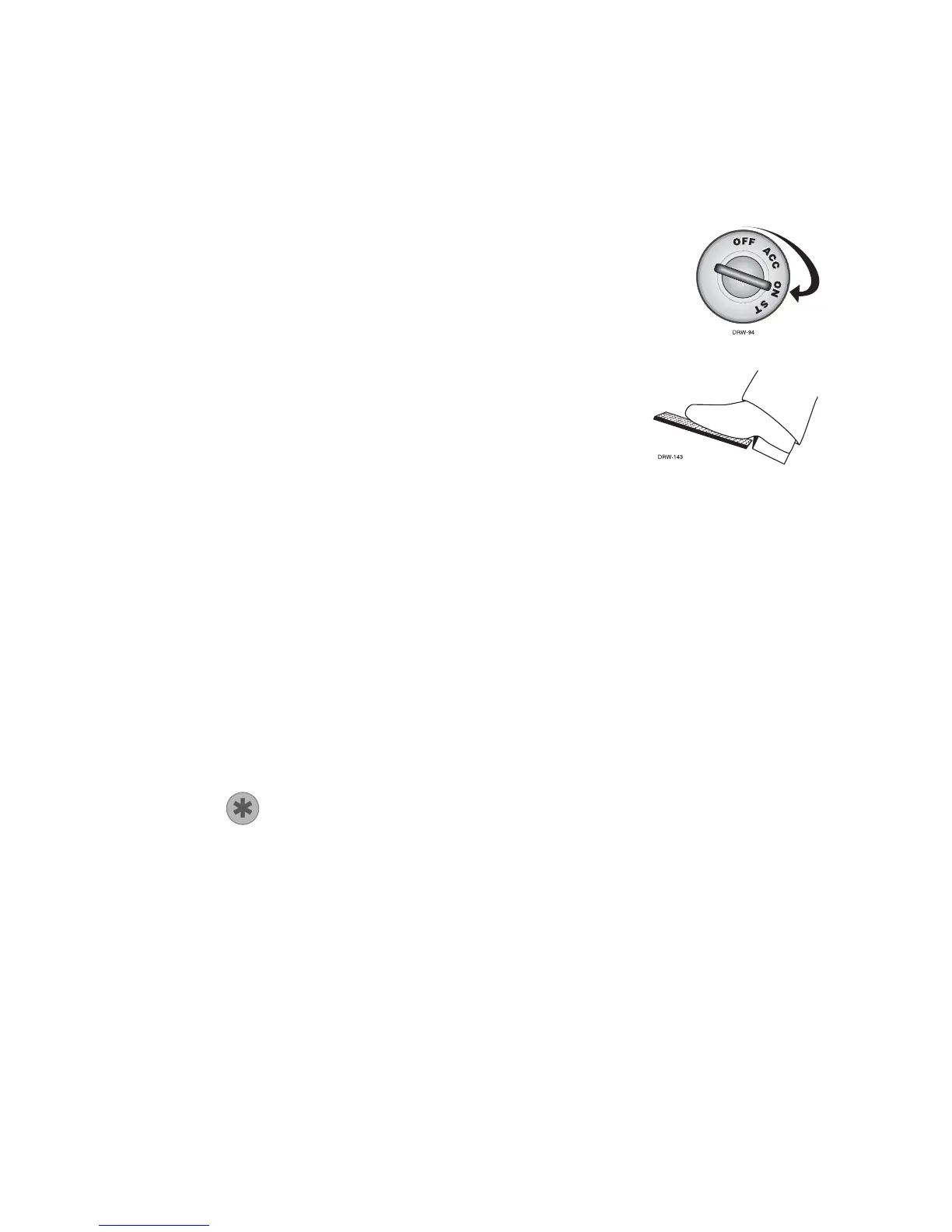99
©
2005 Directed Electronics—all rights reserved
3. Once the vehicle has started, it will run for the pre-program-
med period of time (12, 24, or 60 minutes) or until a shut-
down input is triggered. This can be set to minute increments
by your installer.
WWhheenn yyoouu aarree rreeaaddyy ttoo ddrriivvee tthhee vveehhiiccllee::
1. Insert the ignition key and turn it to the ON
(not the START) position.
2. Press the brake pedal.
NNOOTTEE::
If the brake pedal is pressed before the key is in
the ON position, the engine will shut down.
While the vehicle is running during remote start operation, the sys-
tem will monitor the vehicle and will automatically shut down the
engine if the system receives any of the following shut-down inputs:
■ The brake pedal is pressed.
■ The hood is opened.
■ The shutdown toggle switch is put into the ON position.
■ The pre-programmed run time has elapsed.
■ The button is pressed twice within 3 seconds.