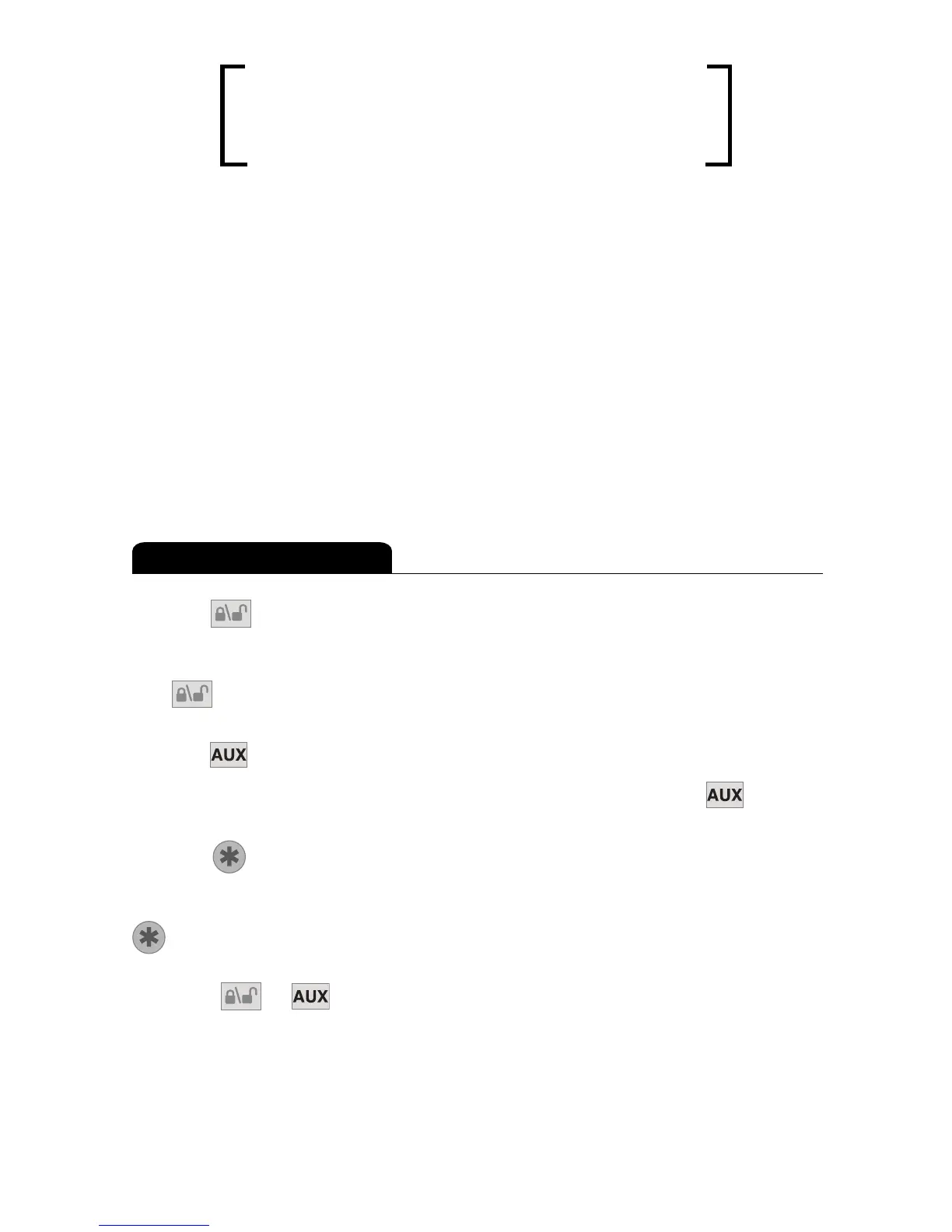44
©
2005 Directed Electronics—all rights reserved
TTrraannssmmiitttteerr FFuunnccttiioonnss
The receiver uses a computer-based learn routine to learn the
transmitter buttons. This makes it possible to assign any specific
transmitter button, or combination of buttons, to any receiver
function. The transmitter initially comes programmed with the
Standard Configuration, but may also be customized by an autho-
rized dealer. Unless otherwise specified, the buttons used in all of
the instructions in this manual correspond to a Standard
Configuration transmitter.
BBuuttttoonn
The door locking and unlocking functions are controlled by press-
ing .
BBuuttttoonn
The channel 2 output or trunk release is controlled by the button.
BBuuttttoonn
The remote start function of your system is controlled by pressing
.
BBuuttttoonnss
+
When simultaneously pressed these buttons control the timer
mode.
SSttaannddaarrdd CCoonnffiigguurraattiioonn
