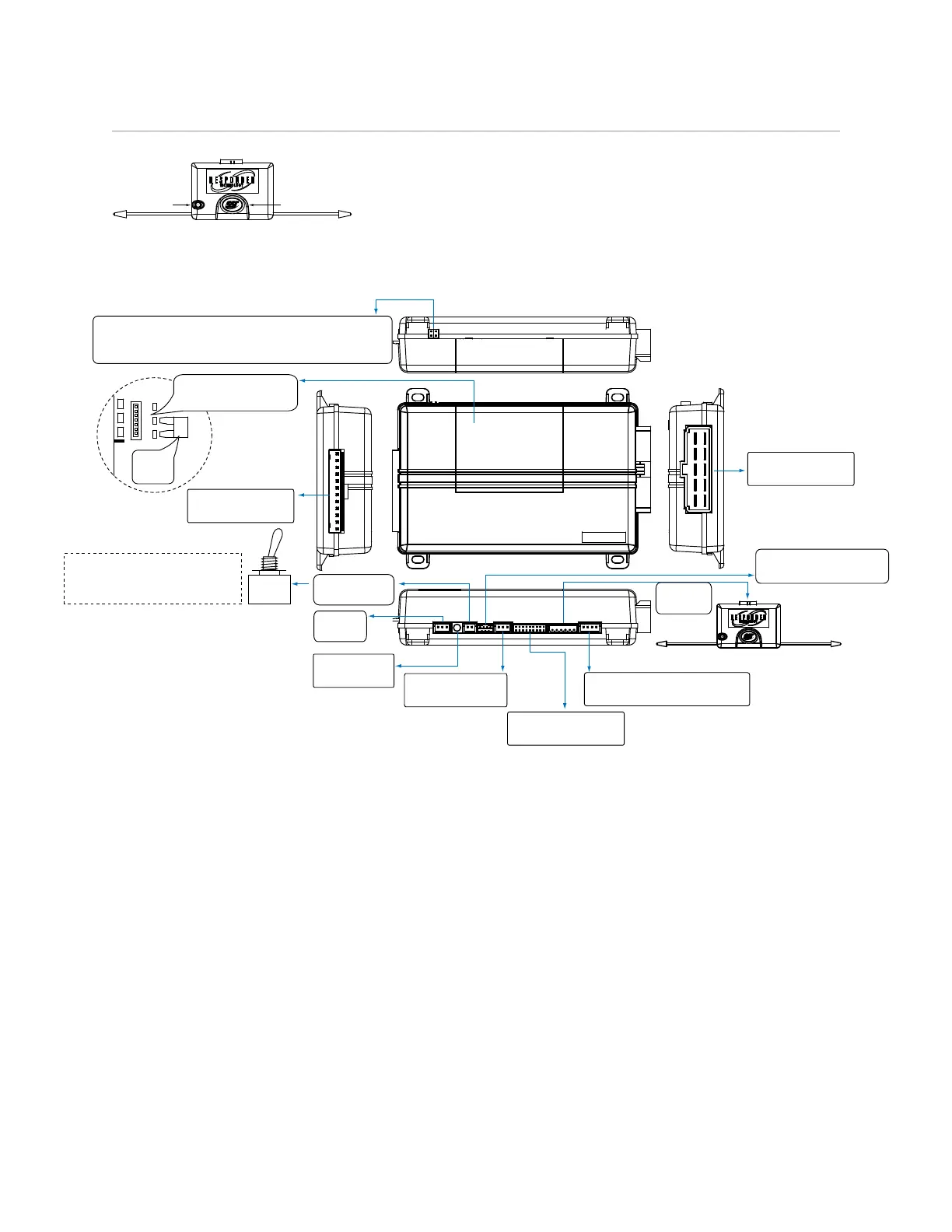© 2009 Directed Electronics. All rights reserved.
CPU1
10A FUSE
MINI ATM
RPN: 8540
LIGHT FLASH POLARITY
(10A (MAXIMUM) FUSE JUMPER)
+ -
Optional Mux Port
(for additional sensors)
Bitwriter
Port
Neutral Safety
Switch
1
10 9 8 7 6
12345
1
1 8
51
1 3
10
12
18
10
9
1
1 12
D2D Port (for external
Xpresskit interface module)
10A FUSE
MINI ATM
RPN: 8540
LIGHT FLASH POLARITY
(10A (MAXIMUM) FUSE JUMPER)
+ -
ON
IMPORTANT! Neutral Safety
switch must be plugged in
and in the ON position
D2D jumpers; Factory setting is horizontal position.
Most Xpresskit modules use this setting, check the
Xpresskit installation guide for the specific setting.
RF Port
for IVU
Control Center
Temperature
Sensor
Door Lock
(see wiring tables)
Remote Start (H3)
(see wiring tables)
Main Harness (H1)
(see wiring tables)
H2 Harness
(see wiring tables)
